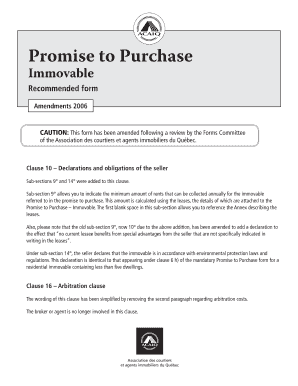
Get Oaciq Forms
How it works
-
Open form follow the instructions
-
Easily sign the form with your finger
-
Send filled & signed form or save
How to fill out the Oaciq Forms online
Filling out the Oaciq Forms online can streamline your real estate transactions, ensuring a smooth process when making a promise to purchase immovable property. This guide provides step-by-step instructions to help users, regardless of their legal experience, successfully complete the necessary forms.
Follow the steps to accurately complete the Oaciq Forms.
- Click ‘Get Form’ button to obtain the form and open it in the editor.
- Identify and input the correct names and contact information for all parties involved, including buyers and sellers. Ensure accurate representation and check for any required references or documentation attached to the form.
- Clearly define the object of the contract by describing the immovable being purchased, including the address and cadastral designation. Provide detailed measurements and specifications.
- Enter the purchase price and outline the conditions of sale. Include any taxes that are applicable and specify the amounts intended for deposits or installments.
- Complete sections regarding financing, including details about any new or existing hypothecary loans the buyer intends to assume and the terms associated with them.
- Review mutual obligations and declarations of both the buyer and seller, ensuring that all commitments are properly documented and that both parties understand their responsibilities.
- Finalize the form by verifying all entered data for accuracy. Save your changes and consider downloading or printing a copy of the completed document for your records.
Start your journey in real estate by completing the Oaciq Forms online today.
A disbursement agreement is a formal contract that outlines how funds will be allocated among the various parties in a real estate deal. This agreement serves to clarify expectations and responsibilities, reducing potential disputes. When you use Oaciq Forms to create your disbursement agreement, you simplify the documentation process, which enhances transaction transparency.
Industry-leading security and compliance
-
In businnes since 199725+ years providing professional legal documents.
-
Accredited businessGuarantees that a business meets BBB accreditation standards in the US and Canada.
-
Secured by BraintreeValidated Level 1 PCI DSS compliant payment gateway that accepts most major credit and debit card brands from across the globe.


