Loading
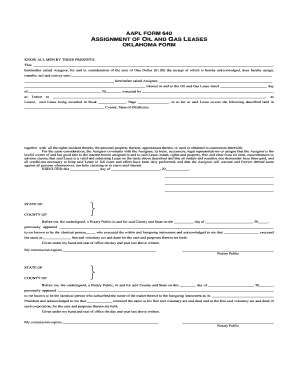
Get Aapl Potos Form
How it works
-
Open form follow the instructions
-
Easily sign the form with your finger
-
Send filled & signed form or save
How to fill out the Aapl Potos Form online
Filling out the Aapl Potos Form online can seem daunting, but with clear guidance, the process can be straightforward. This guide will walk you through each section of the form to ensure all necessary information is accurately captured.
Follow the steps to complete the Aapl Potos Form accurately.
- Click 'Get Form' button to obtain the Aapl Potos Form and open it in the editor.
- Enter the name of the Assignor in the designated field. This is the person or entity assigning the lease rights.
- Fill in the name of the Assignee in the appropriate space. The Assignee is the individual or entity receiving the lease rights.
- Indicate the date of the Oil and Gas Lease by entering the day and month in the respective fields.
- Provide the name of the Lessor in the designated section. The Lessor is the individual or entity that holds the lease.
- Insert the name of the Lessee, who is the person or entity leasing the land.
- Record the details of the location associated with the lease, including County and State, in the specified areas.
- Review the terms regarding ownership and rights related to the lease, ensuring accuracy in any highlighted obligations.
- Sign and date the form appropriately, affirming your authority and intention in this transfer of interest.
- After confirming all information is correct, save your changes. You can download, print, or share the form as needed.
Complete and submit your forms online to ensure smooth processing.
Generally, users do not submit photos directly to Apple. However, certain services associated with your Apple ID may allow you to share images for specific purposes, like feedback or app usage. If you are concerned about privacy, make sure to use the Aapl Potos Form to control what you share. This way, you can ensure you're only submitting what you're comfortable with while still enjoying the features of your Apple device.
Industry-leading security and compliance
US Legal Forms protects your data by complying with industry-specific security standards.
-
In businnes since 199725+ years providing professional legal documents.
-
Accredited businessGuarantees that a business meets BBB accreditation standards in the US and Canada.
-
Secured by BraintreeValidated Level 1 PCI DSS compliant payment gateway that accepts most major credit and debit card brands from across the globe.


