Loading
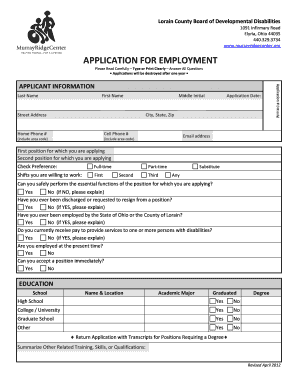
Get Marksman Security Cayman
How it works
-
Open form follow the instructions
-
Easily sign the form with your finger
-
Send filled & signed form or save
How to fill out the Marksman Security Cayman online
Completing the Marksman Security Cayman form online is a straightforward process that requires attention to detail. This guide will provide you with step-by-step instructions to ensure that you fill out each section accurately and completely.
Follow the steps to successfully complete the Marksman Security Cayman form.
- Click the ‘Get Form’ button to obtain the form and initiate the filling process.
- Begin by entering your personal information in the designated fields. This includes your last name, first name, middle initial, street address, city, state, and zip code. Ensure that your details are accurate to avoid delays.
- Provide your contact information, including your home phone number and cell phone number. Make sure to include the area codes.
- Indicate your email address to ensure timely communication regarding your application status.
- State the positions you are applying for—both the first and any second choices—and check your preference between full-time and part-time work.
- Answer the questions regarding your capability to perform the essential functions of the job. Respond truthfully to any questions about previous employment, disabilities, and your current employment status.
- Fill in your educational background by listing the schools you attended, your major, and whether or not you graduated.
- Detail your employment history, starting with your most recent job. For each position, provide the employer’s name, your position held, address, supervisor’s name, dates employed, major responsibilities, reason for leaving, and your ending wage.
- Include any professional licenses, registrations, or certifications that you hold. You must also disclose if you have ever had any licenses revoked or suspended.
- List three references from past employment, ensuring that you do not include relatives.
- Attach the required letters of reference and ensure they are from suitable individuals.
- Complete the section regarding your motor vehicle driver's abstract and answer all related questions honestly.
- Review the criminal history background check section, disclosing any required information.
- Read and sign the applicant's agreement at the end of the form, certifying that all provided information is accurate.
- Once you have completed the form, save your changes, download, print, or share your application as needed.
Start completing your Marksman Security Cayman application online today.
Get form
Experience a faster way to fill out and sign forms on the web. Access the most extensive library of templates available.
Security workers in the Cayman Islands earn varying salaries based on experience and job role, typically ranging from $30,000 to $60,000 per year. Marksman Security Cayman prioritizes fair compensation and professional development, attracting and retaining skilled workers. This focus enhances the quality of security services offered to the community.
Get This Form Now!
Use professional pre-built templates to fill in and sign documents online faster. Get access to thousands of forms.
Industry-leading security and compliance
US Legal Forms protects your data by complying with industry-specific security standards.
-
In businnes since 199725+ years providing professional legal documents.
-
Accredited businessGuarantees that a business meets BBB accreditation standards in the US and Canada.
-
Secured by BraintreeValidated Level 1 PCI DSS compliant payment gateway that accepts most major credit and debit card brands from across the globe.


