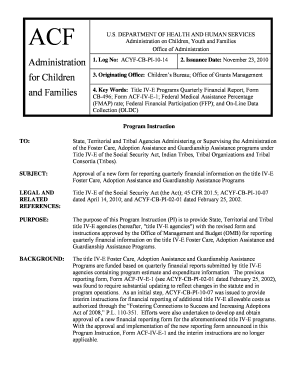
Get Federal Iv E 496 Form
How it works
-
Open form follow the instructions
-
Easily sign the form with your finger
-
Send filled & signed form or save
How to fill out the Federal IV E 496 Form online
This guide provides clear and detailed instructions for completing the Federal IV E 496 Form online. It aims to support users with different levels of experience in navigating through the form's components while ensuring accurate reporting for Title IV-E programs.
Follow the steps to fill out the Federal IV E 496 Form online.
- Press the ‘Get Form’ button to access the form and open it in your preferred online editor.
- Enter the name of the State or Tribe for whom the report is being completed.
- Fill in the reporting periods by entering the ending date of the current claiming quarter and the ending date of the next estimating quarter.
- Indicate the report type by marking the appropriate box to specify whether this is an initial report or a revised report.
- Complete each section meticulously, including expenditures, estimates, and caseload data pertinent to the Foster Care, Adoption Assistance, or Guardianship Assistance programs.
- At each section, ensure compliance with the applicable Federal statutes, regulations, and policies by referencing the instructions as required.
- After entering all required information, save your changes. You can download, print, or share the completed form as needed.
Complete your documents online to ensure efficient and accurate submission.
The Title IV-E education program in California supports students who are pursuing a career in child welfare. This initiative offers financial assistance and education opportunities to foster youth and those interested in social work. By focusing on developing qualified professionals, California aims to improve the foster care system. The Federal Iv E 496 Form can be a vital resource for those looking to enroll in this program.
Industry-leading security and compliance
-
In businnes since 199725+ years providing professional legal documents.
-
Accredited businessGuarantees that a business meets BBB accreditation standards in the US and Canada.
-
Secured by BraintreeValidated Level 1 PCI DSS compliant payment gateway that accepts most major credit and debit card brands from across the globe.


