Loading
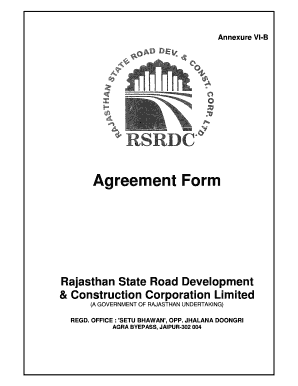
Get Annexure Vi B - Agreement Form - Rsrdc.com
How it works
-
Open form follow the instructions
-
Easily sign the form with your finger
-
Send filled & signed form or save
How to fill out the Annexure VI B - AGREEMENT FORM - Rsrdc.com online
Filling out the Annexure VI B - Agreement Form can seem daunting, but with a clear step-by-step approach, you can complete it with confidence. This guide is designed to help users navigate each section of the form efficiently and accurately, ensuring all necessary details are duly filled in.
Follow the steps to successfully complete the agreement form.
- Click ‘Get Form’ button to access the agreement form and open it in your preferred online editor.
- Begin by entering the agreement number, year, and unit in the designated fields. Ensure accuracy to avoid issues later.
- Fill in the name of the work, including any specific descriptions necessary for clarity.
- Provide details of the client or contractor associated with the work, ensuring to specify the name of the firm involved.
- Input the work order amount and specify any tender premium applicable based on the BSR.
- Indicate the date of commencement and the stipulated date of completion, ensuring to follow up with the correct work order number and the date it's issued.
- Document the actual date of completion, along with any needed time extensions that may be relevant.
- List details of related documents that accompany this agreement, noting down any important references.
- Review the completed form for any errors or omissions. Ensure all details are up to date and accurate.
- Save any changes made, and choose whether to download, print, or share the form as needed.
Start filling out your agreement form online today to ensure a smooth and efficient process.
RSRDC stands for the 'Rajasthan State Road Development Corporation.' This organization facilitates various agreements and forms, such as the Annexure VI B - AGREEMENT FORM - Rsrdc. Understanding this acronym can help you navigate the resources available for road development projects in Rajasthan.
Industry-leading security and compliance
US Legal Forms protects your data by complying with industry-specific security standards.
-
In businnes since 199725+ years providing professional legal documents.
-
Accredited businessGuarantees that a business meets BBB accreditation standards in the US and Canada.
-
Secured by BraintreeValidated Level 1 PCI DSS compliant payment gateway that accepts most major credit and debit card brands from across the globe.


