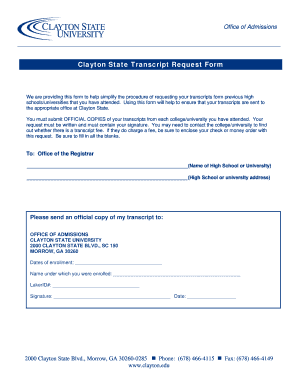
Get Clayton State Transcript
How it works
-
Open form follow the instructions
-
Easily sign the form with your finger
-
Send filled & signed form or save
How to fill out the Clayton State Transcript online
Filling out the Clayton State Transcript request form online can streamline the process of obtaining transcripts from your previous institutions. This guide provides clear, step-by-step instructions to help you navigate the form with ease.
Follow the steps to successfully complete the transcript request form.
- Click ‘Get Form’ button to obtain the form and open it for completion.
- In the 'To' section, clearly input the name of the high school or university you attended, ensuring accuracy to facilitate proper delivery.
- Fill in the address of the high school or university in the designated space to ensure the transcript is sent to the correct location.
- In the 'Please send an official copy of my transcript to' section, ensure you list the Office of Admissions at Clayton State University, including the complete address.
- Indicate your dates of enrollment in the space provided to further clarify your attendance period.
- Write your name as it appeared during your enrollment in the specified area to maintain consistency and accuracy in records.
- Enter your LakerID#, if applicable, to assist with the processing of your request.
- Sign and date the form to authenticate your request. This step is essential to validate the authenticity of the request.
- Before submitting, review all filled sections for accuracy. Once confirmed, you may save, download, or print the completed form for final submission.
Get started now by completing the Clayton State Transcript request form online to ensure smooth processing of your transcripts.
Filling out a transcript form requires attention to detail. Begin by entering your personal information accurately, including your full name and any student ID numbers. In the section requesting destination, specify that you need the Clayton State Transcript sent to a particular address or office. Review your application for any errors before submission to ensure it’s processed without delays.
Industry-leading security and compliance
-
In businnes since 199725+ years providing professional legal documents.
-
Accredited businessGuarantees that a business meets BBB accreditation standards in the US and Canada.
-
Secured by BraintreeValidated Level 1 PCI DSS compliant payment gateway that accepts most major credit and debit card brands from across the globe.


