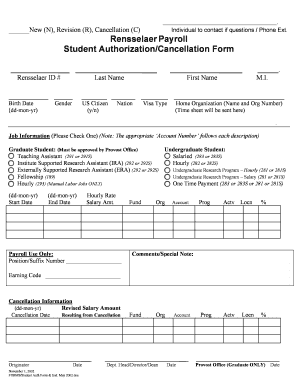
Get Rensselaerpayroll Student Authorization/cancellation Form - Rpi
How it works
-
Open form follow the instructions
-
Easily sign the form with your finger
-
Send filled & signed form or save
How to fill out the RensselaerPayroll Student Authorization/Cancellation Form - Rpi online
Completing the RensselaerPayroll Student Authorization/Cancellation Form online can be straightforward with the right guidance. This comprehensive guide will help users navigate each section of the form effectively, ensuring accuracy and completeness.
Follow the steps to fill out the RensselaerPayroll Student Authorization/Cancellation Form online
- Click the ‘Get Form’ button to access the RensselaerPayroll Student Authorization/Cancellation Form and open it in your preferred online editor.
- Begin by filling in your Rensselaer ID number at the designated section.
- Enter your personal information including last name, first name, middle initial, birth date, gender, whether you are a US citizen, your nation, and visa type.
- Indicate your job information by selecting the appropriate box for either graduate or undergraduate student, based on your role. Each category will list the relevant account numbers for your reference.
- Fill out the start date and end date fields to specify the duration of your employment.
- If applicable, enter your hourly rate or salary amount in the appropriate section depending on whether you are paid hourly or salaried.
- For the cancellation section, if you are revising or canceling, provide the revised salary amount as required and the cancellation date.
- Complete the accounting information by entering the fund, organization, account, program, activity, and location if necessary. Ensure all codes are accurate.
- Gather the necessary signatures by having the originator and the department head or dean sign. If you are a graduate student, ensure the Provost Office also provides a signature.
- Once all fields are completed accurately, save your changes, and choose to download or print the form for your records or share it as needed.
Complete the RensselaerPayroll Student Authorization/Cancellation Form online today to ensure your employment details are accurately processed.
To email the RPI admissions office, visit their official website for the most current email address. They often provide a direct contact form where you can submit inquiries related to the RensselaerPayroll Student Authorization/Cancellation Form - Rpi, helping you manage your student finances effectively. Clear communication with the admissions office is essential for addressing any application concerns. Connecting with them early can assist in resolving any issues.
Industry-leading security and compliance
-
In businnes since 199725+ years providing professional legal documents.
-
Accredited businessGuarantees that a business meets BBB accreditation standards in the US and Canada.
-
Secured by BraintreeValidated Level 1 PCI DSS compliant payment gateway that accepts most major credit and debit card brands from across the globe.


