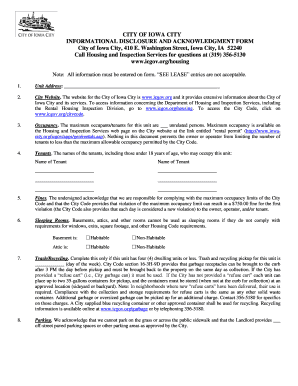
Get Informational Disclosure And Acknowledgement Form - Icgov
How it works
-
Open form follow the instructions
-
Easily sign the form with your finger
-
Send filled & signed form or save
How to fill out the Informational Disclosure And Acknowledgement Form - Icgov online
Filling out the Informational Disclosure And Acknowledgement Form - Icgov online is a straightforward process designed to ensure compliance with city regulations. This guide provides clear, step-by-step instructions to help you complete the form accurately and efficiently.
Follow the steps to complete the form correctly.
- Click the 'Get Form' button to access the Informational Disclosure And Acknowledgement Form - Icgov and open it for editing.
- Begin by entering the unit address in the designated field. Ensure that the address is complete and accurate to avoid any confusion.
- Refer to the occupancy guidelines to note the maximum number of unrelated persons allowed to occupy the unit, and fill in the relevant number in the specified field.
- List all tenants who will reside in the unit. Include names for all individuals, including minors, who may occupy the space.
- Acknowledge your understanding of the potential fines related to violating maximum occupancy and provide your signature in the designated section.
- Indicate whether the basements and attics are habitable or non-habitable by selecting the appropriate checkboxes.
- If applicable, specify the day of the week for trash and recycling pickup for the unit, ensuring compliance with local regulations.
- Confirm that parking regulations are understood, and fill in details regarding the number of off-street parking spaces provided.
- Review and acknowledge noise and disorderly house regulations, understanding the implications of these city codes.
- Complete the section pertaining to snow removal and grass maintenance responsibilities, noting which party is responsible.
- Include any relevant contact information for neighborhood services should further assistance be needed.
- Understand state law references, noting where to access the Iowa Uniform Residential Landlord and Tenant Act for further information.
- Fill in required information about rental deposits, ensuring that the mailing address for returns is provided.
- Once all fields are completed, save your changes. You can then download, print, or share the completed form as necessary.
Ensure your compliance by completing the Informational Disclosure And Acknowledgement Form - Icgov online today.
To create an Informational Disclosure And Acknowledgement Form - Icgov, begin by identifying the essential information that needs to be included, such as participant details and the nature of the disclosure. Next, use a template or online form builder to structure your document clearly and professionally. Ensure that the language is straightforward, allowing recipients to easily understand their obligations and rights. Finally, review the form for compliance and clarity, and consider using services like uslegalforms to streamline the process.
Industry-leading security and compliance
-
In businnes since 199725+ years providing professional legal documents.
-
Accredited businessGuarantees that a business meets BBB accreditation standards in the US and Canada.
-
Secured by BraintreeValidated Level 1 PCI DSS compliant payment gateway that accepts most major credit and debit card brands from across the globe.


