Loading
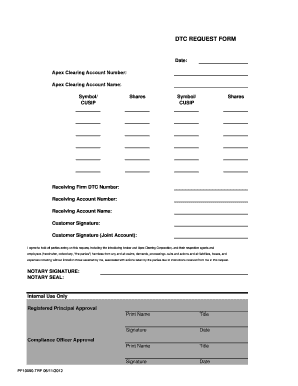
Get Dtcform Date
How it works
-
Open form follow the instructions
-
Easily sign the form with your finger
-
Send filled & signed form or save
How to fill out the Dtcform Date online
Filling out the Dtcform Date is a crucial step in the transfer process for securities. This guide provides a step-by-step approach to ensure that you accurately complete the form online, catering to users with varying levels of legal experience.
Follow the steps to successfully complete the Dtcform Date
- Click the ‘Get Form’ button to obtain the Dtcform Date and open it in your preferred editor.
- Enter the date in the first field. This field indicates the date you are submitting the request.
- Fill in your Apex Clearing account number in the corresponding field to identify your account accurately.
- Complete the Apex Clearing account name field to provide the official name associated with your account.
- In the sections labeled 'Symbol/CUSIP', input the symbols or CUSIP numbers for the shares you wish to transfer. Each row corresponds to a different security.
- Enter the number of shares for each security in the adjacent 'Shares' field. This determines how many shares will be transferred.
- Input the receiving firm DTC number, which is essential for identifying the firm that will receive the shares.
- Fill out the receiving account number field to specify the account receiving the shares at the receiving firm.
- Complete the receiving account name field with the official name of the account set to receive the shares.
- Provide your signature in the 'Customer Signature' field to validate your request.
- If applicable, have your partner sign in the 'Customer Signature (Joint Account)' field.
- Read the agreement statement carefully and confirm your understanding regarding liabilities associated with your request.
- If notarization is required, a notary must sign in the 'Notary Signature' field and affix their seal.
- Complete the internal use section as necessary, including approvals from registered principals and compliance officers.
- Once all fields are filled, review your entries for accuracy. You can then save changes, download, print, or share the completed Dtcform Date.
Start completing your Dtcform Date online today to facilitate your securities transfer.
Individuals who have significant disabilities that affect their daily living can claim the disability tax credit in Canada. This includes both adults and children, provided they meet specific criteria. Utilizing the Dtcform Date effectively can assist in navigating the application process and ensuring eligibility.
Industry-leading security and compliance
US Legal Forms protects your data by complying with industry-specific security standards.
-
In businnes since 199725+ years providing professional legal documents.
-
Accredited businessGuarantees that a business meets BBB accreditation standards in the US and Canada.
-
Secured by BraintreeValidated Level 1 PCI DSS compliant payment gateway that accepts most major credit and debit card brands from across the globe.


