Loading
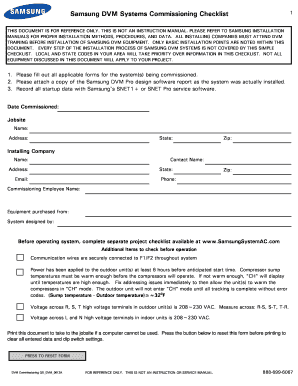
Get Dvm Samung Form
How it works
-
Open form follow the instructions
-
Easily sign the form with your finger
-
Send filled & signed form or save
How to fill out the Dvm Samung Form online
The Dvm Samung Form is essential for documenting the commissioning of Samsung DVM systems. This guide provides clear instructions on how to navigate the online form to ensure all necessary information is captured accurately.
Follow the steps to successfully complete the Dvm Samung Form online.
- Press the ‘Get Form’ button to access the online version of the form and open it in your editor.
- Fill out the commissioning details by providing the date commissioned, jobsite name, and address, including state and zip code.
- Enter the information for the installing company, including the name, contact name, address, state, email, zip code, and phone number.
- Document the commissioning employee's name and the equipment source, detailing from whom the equipment was purchased.
- Attach a copy of the Samsung DVM Pro design software report as it was installed to maintain proper records.
- Record all startup data using Samsung's SNET1+ or SNET Pro service software, ensuring all relevant metrics are accurate.
- Complete additional checks noted in the form, such as ensuring communication wires are securely connected and adequate power is applied to units.
- For each outdoor and indoor unit, complete the respective sections with system names/IDs, addresses, models, and serial numbers.
- Once all required fields are complete, review the form for accuracy before submission.
- After ensuring all information is correct, save your changes, and choose to download, print, or share the completed form as needed.
Start completing your Dvm Samung Form online now to ensure a smooth commissioning process.
The dF error code on a Samsung air conditioner typically indicates a defective temperature sensor. This can affect the performance of your unit, leading to inefficient cooling or heating. It's essential to troubleshoot this error promptly, as it could result in discomfort in your living space. You can consult the user manual or reach out to an expert for assistance with your Air Conditioner.
Industry-leading security and compliance
US Legal Forms protects your data by complying with industry-specific security standards.
-
In businnes since 199725+ years providing professional legal documents.
-
Accredited businessGuarantees that a business meets BBB accreditation standards in the US and Canada.
-
Secured by BraintreeValidated Level 1 PCI DSS compliant payment gateway that accepts most major credit and debit card brands from across the globe.


