Loading
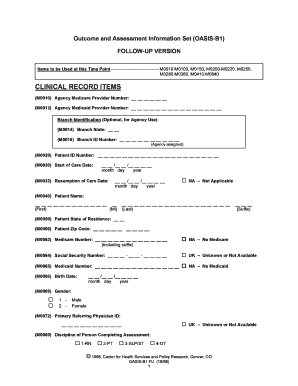
Get Aspe Oasis B1 Form
How it works
-
Open form follow the instructions
-
Easily sign the form with your finger
-
Send filled & signed form or save
How to fill out the Aspe Oasis B1 Form online
Filling out the Aspe Oasis B1 Form online can be straightforward when you understand each section and field. This guide provides clear, step-by-step instructions to help users complete the form accurately and efficiently.
Follow the steps to successfully fill out the Aspe Oasis B1 Form online.
- Click the 'Get Form' button to obtain the form and open it in the editor.
- Begin by entering the Agency Medicare Provider Number in section M0010, ensuring that all six digits are accurate.
- In M0012, input the Agency Medicaid Provider Number, making sure it is 15 digits long.
- Provide optional Branch Identification details in M0014-M0016, including the branch state and ID number if applicable.
- Complete M0020 with the Patient ID Number and fill in M0030 with the start of care date in the format MM/DD/YYYY.
- If applicable, enter the Resumption of Care Date in M0032 using the same date format.
- Enter the Patient Name in M0040, including first name, middle initial, last name, and suffix, if necessary.
- Fill in M0050 with the Patient State of Residence and M0060 with the Patient Zip Code.
- Enter the Medicare Number in M0063 (if applicable), Social Security Number in M0064, and Medicaid Number in M0065 as required.
- Complete M0066 with the patient's birth date, followed by entering the gender in M0069.
- Provide the Primary Referring Physician ID in M0072 and the Date Assessment Completed in M0090.
- In M0100, select the appropriate reason for completing the assessment. Review the options carefully and mark the correct one.
- Continue by answering the demographics and patient history sections (M0150-M0220) are detailed.
- Follow the prompts for living arrangements (M0300-M0340) and supportive assistance (M0350-M0380) as you progress through the form.
- Complete the sensory status, medication management, and equipment management sections (M0410-M0810).
- Once all sections are filled out, save the changes. You can choose to download, print, or share the form as needed.
Start completing the Aspe Oasis B1 Form online today!
Oasis documentation in home health refers to a standardized assessment used to evaluate patient needs and outcomes. The Aspe Oasis B1 Form plays a vital role in this process, capturing essential patient information for coordinated care. This documentation not only supports quality improvement initiatives but also facilitates communication among various healthcare providers involved in a patient's home care journey.
Industry-leading security and compliance
US Legal Forms protects your data by complying with industry-specific security standards.
-
In businnes since 199725+ years providing professional legal documents.
-
Accredited businessGuarantees that a business meets BBB accreditation standards in the US and Canada.
-
Secured by BraintreeValidated Level 1 PCI DSS compliant payment gateway that accepts most major credit and debit card brands from across the globe.


