Loading
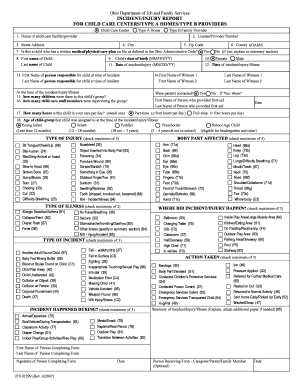
Get Pdf Filler For Perry County Job And Family Services Form
How it works
-
Open form follow the instructions
-
Easily sign the form with your finger
-
Send filled & signed form or save
How to fill out the Pdf filler for Perry County Job and Family Services form online
Filling out the Pdf filler for Perry County Job and Family Services form can be straightforward when you have clear instructions. This guide will provide you with comprehensive, step-by-step guidance to ensure that you complete the form accurately and submit it without any issues.
Follow the steps to successfully complete the form online.
- Click the ‘Get Form’ button to access the Pdf filler for Perry County Job and Family Services form and open it in your preferred online editor.
- Provide the name of the child care facility or provider in the designated field. Ensure that the name is spelled correctly to avoid any confusion during processing.
- Enter the street address of the child care facility. Include all relevant details such as suite or apartment numbers if applicable.
- Fill in the license or provider number associated with your child care service. This is typically found on the certification documentation.
- Complete the city and zip code fields to accurately represent the location of the provider.
- Indicate if the child involved has a written medical or physical care plan on file by marking 'Yes' or 'No' as appropriate. Provide any necessary explanations in the summary section if you answer 'Yes'.
- Input the child's first and last name, followed by their date of birth in the specified format (MM/DD/YY). This information is crucial for identification.
- Document the date of the incident or injury, again using the (MM/DD/YY) format, as well as the time of the incident.
- Provide the name of the person responsible for the child at the time of the incident, along with additional witness information as required.
- Complete the sections regarding the number of children and staff present at the time of the incident. This helps outline the circumstances surrounding the report.
- Select the type of injury or incident from the provided checkboxes. Maximum options are listed, so ensure to choose all that apply.
- Using the same approach, note any type of illness or incident that occurred during the event. Be as accurate as possible to provide a clear understanding.
- Fill in your first and last name as the person completing the form, along with your signature for validation. You may also choose to note the date on which the form was completed.
- Review all fields to ensure that every section has been filled out completely and legibly, as this is essential for processing.
- Once you have completed the form, proceed to save changes, download a copy for your records, or share it as required by the application process.
Complete your forms online today to ensure timely processing and peace of mind.
As the most advanced-level programme, Blueprint Certification demonstrates expertise across the Facebook family of products and services, including advertising on Instagram and Messenger. Whatever your role is in the advertising industry, Blueprint Certification can give you the edge you need.
Industry-leading security and compliance
US Legal Forms protects your data by complying with industry-specific security standards.
-
In businnes since 199725+ years providing professional legal documents.
-
Accredited businessGuarantees that a business meets BBB accreditation standards in the US and Canada.
-
Secured by BraintreeValidated Level 1 PCI DSS compliant payment gateway that accepts most major credit and debit card brands from across the globe.


