Loading
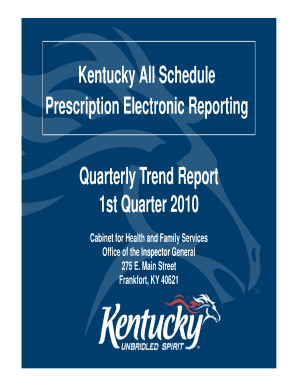
Get Powerpoint Online
How it works
-
Open form follow the instructions
-
Easily sign the form with your finger
-
Send filled & signed form or save
How to fill out the Powerpoint Online online
This guide provides comprehensive instructions on how to effectively fill out the Powerpoint Online. Whether you are creating a presentation for a meeting or an academic project, understanding the components of this tool will help you achieve your goals efficiently.
Follow the steps to complete your Powerpoint Online
- Press the ‘Get Form’ button to access the form and open it in the editor.
- Begin by familiarizing yourself with the layout of the Powerpoint interface. Take note of the toolbar at the top, where you can find various options such as 'Insert', 'Design', and 'Transitions'.
- Choose a suitable template for your presentation by clicking on 'Design'. Explore different themes that enhance the visual appeal of your content.
- Add slides to your presentation by selecting 'New Slide' from the home tab. You can choose different slide layouts to match the content you intend to present.
- Insert text, images, charts, or multimedia elements by utilizing the 'Insert' tab. Each element can be positioned and resized to fit your design needs.
- Format your text and images using the options available in the toolbar. Adjusting font sizes, colors, and text alignment can significantly enhance readability.
- Save your changes regularly to avoid losing any work. Use the 'File' menu to save your presentation directly to your cloud storage or download it to your device.
- Once completed, you can share your presentation with others via email or by generating a shareable link. Select 'Share' from the menu to manage sharing options.
Start creating your Powerpoint Online presentations today!
You can make a PPT without PowerPoint by using various online tools that offer similar features. Using Powerpoint Online, for instance, provides you with a familiar interface and essential tools to create stunning presentations. This way, you have the flexibility to work from any device without needing the traditional software.
Industry-leading security and compliance
US Legal Forms protects your data by complying with industry-specific security standards.
-
In businnes since 199725+ years providing professional legal documents.
-
Accredited businessGuarantees that a business meets BBB accreditation standards in the US and Canada.
-
Secured by BraintreeValidated Level 1 PCI DSS compliant payment gateway that accepts most major credit and debit card brands from across the globe.


