Loading
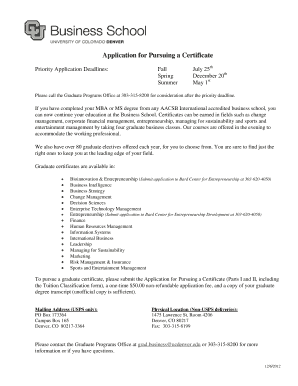
Get Download The Application Here. - University Of Colorado Denver - Ucdenver
How it works
-
Open form follow the instructions
-
Easily sign the form with your finger
-
Send filled & signed form or save
How to use or fill out the Download The Application Here. - University Of Colorado Denver - Ucdenver online
Filling out the Application for Pursuing a Certificate at the University of Colorado Denver can be straightforward with the right guidance. This guide offers step-by-step instructions to ensure you successfully complete and submit your application online.
Follow the steps to fill out your application accurately.
- Click the ‘Get Form’ button to obtain the form and open it in the editor for editing.
- Indicate the term and year you are applying for by selecting from the options provided: Fall, Spring, or Summer. Fill in the year accordingly.
- Provide your full legal name in the designated fields, including Last, First, Middle, Maiden, and any suffix if applicable.
- Complete your permanent address by including the number and street, apartment number (if applicable), city, state, and zip code.
- Enter your phone number and email address in the specified fields.
- List an emergency contact person, including their name, address, phone number, and relationship to you.
- Fill in your birth date in the format of month/day/year.
- If you are a former CU student, include your student number. Otherwise, leave this blank.
- Provide the last four digits of your Social Security Number.
- Indicate whether you have ever applied for admission to or registered for classes at any University of Colorado campus. Answer accordingly and provide attendance dates if applicable.
- Answer additional questions regarding your educational background, including high school diploma/GED status and bachelor's degree details.
- Optionally, check your ethnic origin and gender, ensuring this information is provided as accurately as possible.
- Complete citizenship information and any relevant details about your visa if you are not a U.S. citizen.
- Answer questions regarding previous felony convictions or GPA status and attach a statement if necessary.
- Provide your current employer's name and address, along with your work phone number.
- Select your areas of interest from the available options.
- Complete the Tuition Classification section with accurate information as required.
- Review your application for any omission, sign and date it confirming all provided information is true.
- Attach a check or money order for the application fee of $50.00, and ensure your social security number or student number is noted on it.
- Mail the completed application to the designated address for the Business School, Graduate Programs at the University of Colorado Denver.
Take action now to complete and submit your application online for a graduate certificate.
To email CU Denver admissions, simply compose a message outlining your questions or concerns. Make sure to include your personal information and any relevant details to facilitate a prompt response. If you wish to refer back to application instructions, don't forget to download the application here for easy access.
Industry-leading security and compliance
US Legal Forms protects your data by complying with industry-specific security standards.
-
In businnes since 199725+ years providing professional legal documents.
-
Accredited businessGuarantees that a business meets BBB accreditation standards in the US and Canada.
-
Secured by BraintreeValidated Level 1 PCI DSS compliant payment gateway that accepts most major credit and debit card brands from across the globe.


