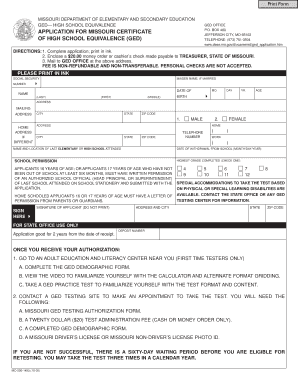
Get 5001483 Form
How it works
-
Open form follow the instructions
-
Easily sign the form with your finger
-
Send filled & signed form or save
How to fill out the 5001483 Form online
This guide provides a comprehensive overview of the process for completing the 5001483 Form online, specifically designed for those seeking a Missouri Certificate of High School Equivalence (GED). It offers clear, step-by-step instructions to ensure a smooth application experience.
Follow the steps to fill out the 5001483 Form online.
- Press the ‘Get Form’ button to retrieve the 5001483 Form and open it in your preferred online editor.
- Carefully fill in your personal information in the designated fields, including your name, date of birth, and mailing address. Ensure all details are accurate and match your identification documents.
- Provide your Social Security number and any other required identifiers. If applicable, include your maiden name.
- Indicate your highest grade completed by checking the appropriate option. If you are under 18 years of age, ensure you attach written permission from a school official or guardian when submitting your application.
- In the accommodations section, specify any special needs or requests relevant to the GED testing process, if applicable.
- Sign the form in the designated area. Remember to use your full legal signature; do not print your name.
- Review all filled-out fields for accuracy. Edit any mistakes before proceeding.
- Once you have completed the form, save your changes. You have the option to download, print, or share the form with the appropriate individuals or offices.
Start your application process for the GED online by filling out the 5001483 Form today.
3:24 19:45 Intro to Blueprints: Adding Components to a Class BP | 05 YouTube Start of suggested clip End of suggested clip If you go down to the content browser. And you go into the starter. Content folder and let's go toMoreIf you go down to the content browser. And you go into the starter. Content folder and let's go to let me clear my filter. Here. If we go to the let's go to the props. Folder inside the props folder.
Industry-leading security and compliance
-
In businnes since 199725+ years providing professional legal documents.
-
Accredited businessGuarantees that a business meets BBB accreditation standards in the US and Canada.
-
Secured by BraintreeValidated Level 1 PCI DSS compliant payment gateway that accepts most major credit and debit card brands from across the globe.


