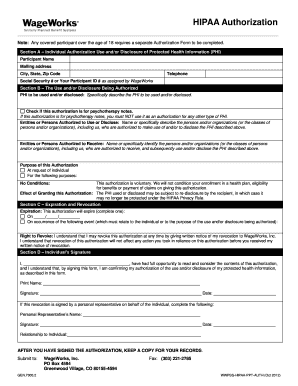
Get How To Complete The Wagesworks Hipaa Authorization Form
How it works
-
Open form follow the instructions
-
Easily sign the form with your finger
-
Send filled & signed form or save
How to fill out the WagesWorks HIPAA Authorization Form online
Completing the WagesWorks HIPAA Authorization Form is an essential step for individuals seeking to authorize the use and disclosure of their protected health information. This guide provides clear instructions to assist you in filling out the form accurately and effectively online.
Follow the steps to complete the WagesWorks HIPAA Authorization Form online.
- Click ‘Get Form’ button to obtain the form and open it in the editor.
- In Section A, fill in your name, mailing address, city, state, and zip code. Provide your telephone number and either your Social Security number or your Participant ID number assigned by WageWorks.
- Move to Section B to provide details about the use and/or disclosure being authorized. Clearly describe the protected health information (PHI) that will be used and/or disclosed. If applicable, mark the box indicating that this authorization is for psychotherapy notes, noting that it cannot be used for any other type of PHI.
- Specify the persons or organizations authorized to use or disclose your PHI. List their names or provide a description of these entities.
- Identify the persons or organizations authorized to receive your PHI. Again, provide specific names or descriptions.
- State the purpose of this authorization. Check the box for 'At request of individual' or specify any other purpose relevant to your use and/or disclosure.
- In Section C, indicate when this authorization will expire by filling in a date or describing an event that will trigger its expiration.
- Acknowledge the right to revoke this authorization at any time by providing written notice to WageWorks, Inc.
- Proceed to Section D and ensure you sign the form. Print your name, add your signature, and date it. If the revocation is signed by a personal representative, provide their name, signature, date, and relationship to the individual.
- Once you have signed the authorization, keep a copy for your records. You can then submit the completed form to WageWorks, Inc. via mail or fax.
Complete your WagesWorks HIPAA Authorization Form online today and ensure your health information is managed according to your preferences.
To properly fill out a HIPAA form, accuracy and completeness are vital. Begin by providing your personal details and clearly identifying what information you want to share. The form should also specify the purpose for the release and who will receive the information. For detailed instructions, consider following the steps in How To Complete The Wagesworks Hipaa Authorization Form, which can guide you to ensure everything is filled out correctly.
Industry-leading security and compliance
-
In businnes since 199725+ years providing professional legal documents.
-
Accredited businessGuarantees that a business meets BBB accreditation standards in the US and Canada.
-
Secured by BraintreeValidated Level 1 PCI DSS compliant payment gateway that accepts most major credit and debit card brands from across the globe.


