Loading
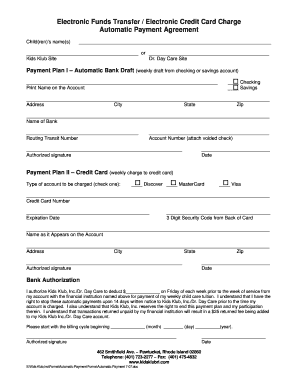
Get Auto Pay Form
How it works
-
Open form follow the instructions
-
Easily sign the form with your finger
-
Send filled & signed form or save
How to fill out the Auto Pay Form online
This guide provides a comprehensive overview of how to complete the Auto Pay Form online for automatic payments. By following the steps outlined below, users can ensure that the form is filled out accurately and efficiently.
Follow the steps to complete the Auto Pay Form online
- Press the ‘Get Form’ button to access the Auto Pay Form and open it in your chosen document editor.
- Begin with filling out the section for 'Child(ren)’s name(s)'. Provide the names of the children for whom you are establishing the automatic payment.
- Choose the preferred payment method by selecting either 'Payment Plan I – Automatic Bank Draft' or 'Payment Plan II – Credit Card'.
- If you selected 'Payment Plan I', fill in your banking information. Indicate whether the account is a checking or savings account by checking the appropriate box. Then provide the bank's name, account number (attach a voided check if necessary), and routing transit number.
- Sign and date the authorization section for the bank draft. This authorizes the weekly deduction from your specified account.
- If you selected 'Payment Plan II', fill in the credit card details. Indicate the type of credit card by checking the corresponding box (Discover, MasterCard, or Visa). Provide the credit card number, expiration date, and the three-digit security code from the back of the card.
- Complete the address section for the credit card account holder, ensuring that all fields are filled in accurately.
- Sign and date the authorization section for the credit card payment. This confirms your authorization for weekly charges to your card.
- In the bank authorization section, specify the amount to be deducted weekly and the start date for the billing cycle. Ensure that you authorize this deduction with your signature and the current date.
- After reviewing the form for accuracy, save your changes. You may then download, print, or share the completed Auto Pay Form as needed.
Complete the Auto Pay Form online today to ensure efficient payment processing.
While autopay offers convenience, there are some downsides to consider. First, you might overlook charges that you did not authorize, leading to unexpected expenses. Second, a lack of payment control can result in overdrawn accounts if you do not monitor your bank balance closely, so always keep an eye on your finances.
Industry-leading security and compliance
US Legal Forms protects your data by complying with industry-specific security standards.
-
In businnes since 199725+ years providing professional legal documents.
-
Accredited businessGuarantees that a business meets BBB accreditation standards in the US and Canada.
-
Secured by BraintreeValidated Level 1 PCI DSS compliant payment gateway that accepts most major credit and debit card brands from across the globe.


