Loading
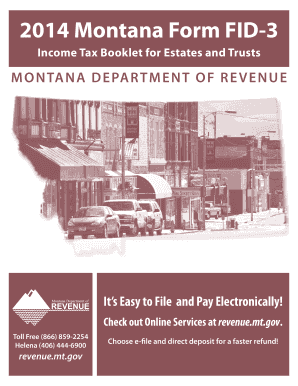
Get Mt Dept Revenue Fid3
How it works
-
Open form follow the instructions
-
Easily sign the form with your finger
-
Send filled & signed form or save
How to use or fill out the Mt Dept Revenue Fid3 online
Filling out the Montana Department of Revenue Fid3 form for estates and trusts can be simplified with the right guidance. This guide provides step-by-step instructions to ensure that you complete the form accurately and efficiently, tailored for both seasoned taxpayers and those less experienced.
Follow the steps to efficiently complete the Fid3 form.
- Click ‘Get Form’ button to obtain the Fid3 form and open it in your preferred editor.
- Fill in the tax year used for federal income tax purposes. Ensure that it matches the information provided on your federal return.
- Enter the legal name of the estate or trust on the designated line, following it with the fiduciary's name, title, and mailing address.
- Input the Federal Employer Identification Number (FEIN) from your federal Form 1041 in the specified field.
- Indicate the date the estate or trust was created as noted on your federal Form 1041.
- For the number of beneficiaries, indicate residents, non-residents, and any other types, such as corporations or pass-through entities.
- Mark checkboxes such as 'Initial return', 'Final return', 'Amended return', 'Refund return', and 'NOL carryback' as applicable.
- Proceed to fill in income amounts from Lines 1 to 8 according to your federal Form 1041, ensuring accuracy in reported totals.
- Complete deductions and exemptions in lines provided, referencing the relevant federal forms to ensure consistency.
- Calculate your total tax using the tax table provided and apply any credits for which the entity may qualify.
- Finalize by reviewing all filled sections, ensuring accuracy, and saving or downloading the completed form.
- If needed, print or share the completed form following the instructions listed in the final section of the form.
Start filing your Fid3 form online today to ensure timely and accurate submission!
To get a Montana tax ID number, go to the Montana Department of Revenue's website and locate the application section. Follow the straightforward instructions and submit the required information for your business. You may also want to explore uslegalforms for templates and legal support regarding tax ID applications, making the process quicker and more efficient.
Industry-leading security and compliance
US Legal Forms protects your data by complying with industry-specific security standards.
-
In businnes since 199725+ years providing professional legal documents.
-
Accredited businessGuarantees that a business meets BBB accreditation standards in the US and Canada.
-
Secured by BraintreeValidated Level 1 PCI DSS compliant payment gateway that accepts most major credit and debit card brands from across the globe.


