Loading
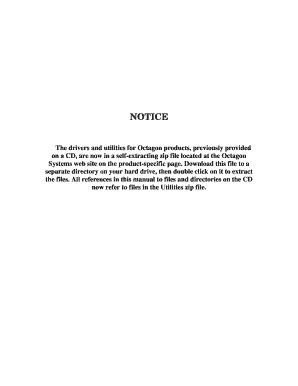
Get 5025a Octagon System Form
How it works
-
Open form follow the instructions
-
Easily sign the form with your finger
-
Send filled & signed form or save
How to use or fill out the 5025a Octagon System Form online
This guide provides a comprehensive overview of how to accurately fill out the 5025a Octagon System Form online. By following these systematic instructions, users of all experience levels can complete the form with confidence.
Follow the steps to successfully fill out the 5025a Octagon System Form online.
- Click the ‘Get Form’ button to obtain the form and open it in your editor.
- Carefully read the instructions provided within the form to understand the required information for each section and field.
- Complete the personal information section, ensuring that all fields are filled with accurate and up-to-date details.
- Navigate to the product information section. Enter the appropriate product details as requested. Make sure to cross-check for accuracy.
- In the warranty information section, input all relevant details regarding product warranties. Be thorough in this section to avoid future issues.
- Review your entries to ensure there are no mistakes. Utilize any provided tools for validation if available.
- Once all sections are filled out and verified for completeness, save the changes to your document.
- Download, print, or share the form as needed based on your specific requirements or to submit to the relevant department.
Complete your form online now for efficient processing.
Cleaning up the Table of Contents (TOC) in Microsoft Word Highlight the text. Go to 'References' Click on the 'Add Text' pull-down menu. Check Do Not Show in Table of Contents.
Industry-leading security and compliance
US Legal Forms protects your data by complying with industry-specific security standards.
-
In businnes since 199725+ years providing professional legal documents.
-
Accredited businessGuarantees that a business meets BBB accreditation standards in the US and Canada.
-
Secured by BraintreeValidated Level 1 PCI DSS compliant payment gateway that accepts most major credit and debit card brands from across the globe.


