Loading
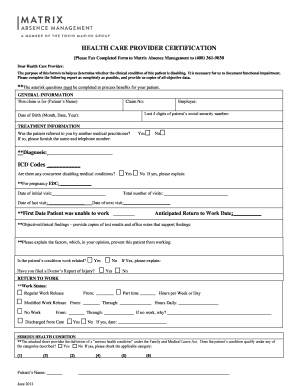
Get Regional One In Memphis Tennessee Fmla Paperwork Form
How it works
-
Open form follow the instructions
-
Easily sign the form with your finger
-
Send filled & signed form or save
How to fill out the Regional One In Memphis Tennessee Fmla Paperwork Form online
Filling out the Regional One In Memphis Tennessee Fmla Paperwork Form online can be a straightforward process if you follow the steps carefully. This guide will walk you through each section of the form to ensure you provide all necessary information accurately and efficiently.
Follow the steps to complete the form with ease
- Click ‘Get Form’ button to obtain the form and open it in the editor. This will allow you to start filling out the paperwork easily.
- Fill in the general information section. Provide the patient’s name, claim number, employer, last four digits of the patient’s social security number, and date of birth. Ensure all asterisk questions are completed to process benefits.
- In the treatment information section, indicate whether the patient was referred by another medical practitioner. Include the name and phone number if applicable. Also, specify the diagnosis and ICD codes.
- Detail any concurrent disabling medical conditions by selecting 'Yes' or 'No' and provide an explanation if necessary. Fill in pregnancy related information if applicable, including expected due date.
- Complete the treatment history, including dates of initial, last, and next visits, as well as the first date the patient was unable to work and anticipated return to work date.
- Document any objective or clinical findings and include relevant copies of test results or office notes that support these findings.
- Outline any factors preventing the patient from working and indicate whether the patient's condition is related to their work.
- Fill out the return to work section by selecting the appropriate work status and providing dates for any work restrictions and expected return to work.
- Complete the serious health condition section by checking whether the patient's condition qualifies as serious and indicating the applicable categories.
- If applicable, provide the treatment plan, any referrals made, and ensure to include all relevant contact and test information.
- Finish the form by confirming the physician's details, including name, tax identification number, degree, specialty, and signature. Ensure to complete the date signed field.
- Finally, save your changes, download, print or share the completed form as necessary to ensure submission.
Take the next step and complete your documents online today.
A Statement of Work (SOW) is a formal document that defines the entire scope of work involved for a vendor and clarifies deliverables, costs, and timeline. It is needed when a project involves vendors and external contributors in addition to the internal project team.
Industry-leading security and compliance
US Legal Forms protects your data by complying with industry-specific security standards.
-
In businnes since 199725+ years providing professional legal documents.
-
Accredited businessGuarantees that a business meets BBB accreditation standards in the US and Canada.
-
Secured by BraintreeValidated Level 1 PCI DSS compliant payment gateway that accepts most major credit and debit card brands from across the globe.


