Loading
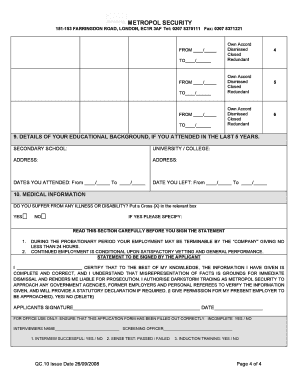
Get Metropol Security Apllication Forms
How it works
-
Open form follow the instructions
-
Easily sign the form with your finger
-
Send filled & signed form or save
How to fill out the Metropol Security Application Forms online
This guide provides clear instructions on how to complete the Metropol Security Application Forms online. By following these steps, users can ensure that they accurately fill out all required sections and submit their application without issues.
Follow the steps to successfully complete your application.
- Press the ‘Get Form’ button to obtain the Metropol Security Application Form and open it in your chosen online editor.
- Begin by entering your personal information. Provide your surname, other names, current address, phone numbers, National Insurance number, and details regarding your driver's license and car ownership by marking the relevant boxes.
- Fill in your place of birth, nationality, and date of birth in the specified format. Indicate whether you require a work permit to work in the UK by checking the appropriate box.
- In the personal history section, outline your work experience for the past five years, including employment, self-employment, and unemployment. Provide full addresses, contact details, and reasons for leaving each position. Ensure you have accurate dates and titles.
- List two personal referees who can provide a reference, ensuring they are not family. Include their full names, addresses, and telephone numbers.
- Complete the education background section by adding details of any educational institutions attended in the last five years, including address, dates of attendance, and date you left.
- Answer questions regarding your medical information and any injuries or disabilities. Ensure you indicate your willingness to provide further details if necessary.
- Review and confirm your criminal history by indicating if you have any past convictions or motor offenses by marking the appropriate boxes and providing further details if applicable.
- Complete the financial history section by providing details of any bankruptcy or county court judgments, marking the relevant box, and providing additional information as required.
- Read the statements carefully before signing. By signing, you confirm the accuracy of the information provided and consent to the verification processes outlined.
- After completing all sections, save your changes within the editor. You may also choose to download, print, or share the completed form as needed.
Complete your Metropol Security Application Forms online today to ensure your application is processed efficiently.
So it's only fitting that “The Blueprint,” one of the most noteworthy albums of the aughts, is the first 21st century recording selected for the National Recording Registry. Jay-Z's sixth studio album arrived on September 11, 2001, and could have been lost amid the ensuing wave of national mourning.
Industry-leading security and compliance
US Legal Forms protects your data by complying with industry-specific security standards.
-
In businnes since 199725+ years providing professional legal documents.
-
Accredited businessGuarantees that a business meets BBB accreditation standards in the US and Canada.
-
Secured by BraintreeValidated Level 1 PCI DSS compliant payment gateway that accepts most major credit and debit card brands from across the globe.


