Loading
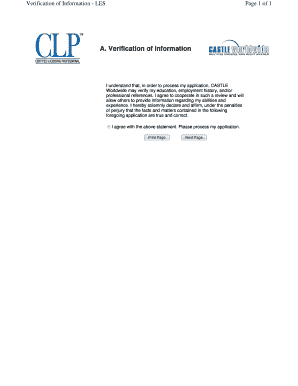
Get Xx Xcom
How it works
-
Open form follow the instructions
-
Easily sign the form with your finger
-
Send filled & signed form or save
How to fill out the Xx Xcom online
Filling out the Xx Xcom is an essential step in your certification process. This guide provides clear, step-by-step instructions to help you navigate each section of the form with confidence.
Follow the steps to complete the Xx Xcom form easily.
- Click ‘Get Form’ button to obtain the form and open it in the online editor.
- Begin with the 'Verification of Information' section. Read the statement and check the box to agree. This confirms your cooperation with the application process.
- In the 'Inclusion on the Registry' section, indicate your preference to be included or excluded from the registry. Fill in the required contact information if you choose to be included.
- Proceed to the 'Code of Conduct Acknowledgement' section. Read the rules and check the box to agree to follow the CLP Rules of Conduct.
- In the 'Contact Information' section, provide your first name, last name, address, telephone number, email, and create a password.
- Fill out the 'Education' section. List your degrees in reverse chronological order, starting with your Bachelor’s degree, and provide the required details for each institution.
- Complete the 'Employment Information' section by listing your current and previous employers. Ensure that you include all relevant details, such as job title, duration, and responsibilities in licensing-related duties.
- In the 'Professional References' section, provide information for at least three professional references who can attest to your education and experience.
- Once all sections are filled out, review the 'Final Agreement' to confirm the information provided is true and complete.
- In the 'Application Payment' section, enter your payment details and submit the application fee. Ensure that all financial information is correctly entered before finalizing your payment.
- Finally, after reviewing your completed application, you can save changes, download, print, or share the form as needed.
Complete your application online today and take the next step in your certification journey!
To OpenXcom, simply download the latest version from the official website and install it on your system. The installation process is user-friendly, guiding you through the necessary steps. Once installed, launch OpenXcom and follow on-screen prompts for setup. Engaging with Xx Xcom through OpenXcom opens up a host of opportunities for unique gameplay experiences.
Industry-leading security and compliance
US Legal Forms protects your data by complying with industry-specific security standards.
-
In businnes since 199725+ years providing professional legal documents.
-
Accredited businessGuarantees that a business meets BBB accreditation standards in the US and Canada.
-
Secured by BraintreeValidated Level 1 PCI DSS compliant payment gateway that accepts most major credit and debit card brands from across the globe.


