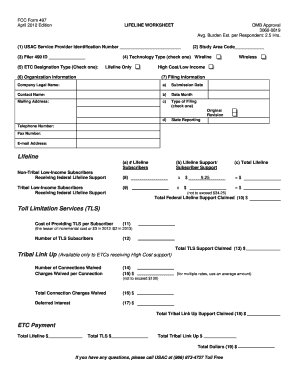
Get Fcc Form 497 - Universal Service Administrative Company - Usac
How it works
-
Open form follow the instructions
-
Easily sign the form with your finger
-
Send filled & signed form or save
How to fill out the FCC Form 497 - Universal Service Administrative Company - Usac online
Filling out the FCC Form 497 is essential for eligible telecommunications carriers to request reimbursement for Lifeline services provided to qualifying low-income customers. This guide will walk you through the process of completing the form online, ensuring you provide accurate and necessary information for your submission.
Follow the steps to successfully complete the FCC Form 497 online.
- Click ‘Get Form’ button to access the form and open it in your editor.
- Enter your USAC Service Provider Identification Number in Line 1. This is a 9-digit number unique to your organization.
- In Line 2, input the 6-digit Study Area Code for the area you are claiming reimbursement.
- Provide your 499 Filer ID in Line 3. This identifier is assigned after your initial FCC Form 499-A submission.
- Select the Technology Type in Line 4 by indicating whether your service is wireline or wireless.
- In Line 5, check the applicable ETC Designation Type, selecting either Lifeline Only, Wireless, or High Cost/Low Income.
- Complete Box 6 with your organization's legal name, contact information, and mailing address.
- In Box 7, provide filing information including the submission date, data month, filing type (original or revision), and state of reporting.
- Fill in the Lifeline support section, detailing the number of non-Tribal and Tribal low-income subscribers in Lines 8(a) and 9(a), along with the respective support amounts in Lines 8(b), 9(b), and total amounts in Lines 8(c) and 9(c).
- Calculate and enter the total Lifeline dollars claimed in Line 10 by summing Lines 8(c) and 9(c).
- Provide details related to Toll Limitation Services in Lines 11 through 13, including the incremental cost, number of subscribers, and total support claimed.
- Complete the Tribal Link Up section in Lines 14 through 18, detailing connections and charges waived on Tribal lands.
- Calculate the Total Low-Income Support amount in Line 19 by summing amounts from Lines 10, 13, and 18.
- In Block 20, complete the Certifications and Signatures section, ensuring an officer's signature is obtained to verify the authenticity of the submission.
- Once all sections are completed, review your entries for accuracy and completeness. Finally, save the form, as you can download, print, or share it as needed.
Start filling out your FCC Form 497 online today to ensure timely reimbursement for Lifeline services.
Form 497 is a reporting form used by providers to ensure proper contributions to the Universal Service Fund, specifically regarding the Lifeline program. It allows eligible telecommunications carriers to report their Lifeline lines monthly. Using FCC Form 497 helps streamline the funding process and ensures transparency in contributions to USAC.
Industry-leading security and compliance
-
In businnes since 199725+ years providing professional legal documents.
-
Accredited businessGuarantees that a business meets BBB accreditation standards in the US and Canada.
-
Secured by BraintreeValidated Level 1 PCI DSS compliant payment gateway that accepts most major credit and debit card brands from across the globe.


