Loading
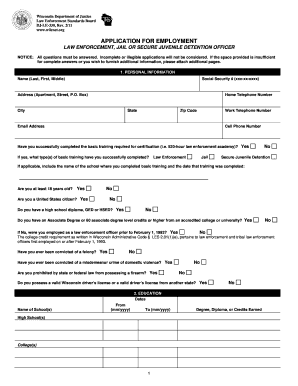
Get Adobe Acrobat - Wilenet - Wilenet
How it works
-
Open form follow the instructions
-
Easily sign the form with your finger
-
Send filled & signed form or save
How to fill out the Adobe Acrobat - Wilenet - Wilenet online
Completing the Adobe Acrobat - Wilenet - Wilenet application form is an essential step in your pursuit of a position as a law enforcement, jail, or secure juvenile detention officer. This guide provides clear, step-by-step instructions to help you navigate each section of the form with confidence.
Follow the steps to effectively complete your application.
- Click the ‘Get Form’ button to obtain the application form and open it in your preferred document editor.
- Begin by filling out your personal information. This includes providing your Social Security number, name (last, first, middle), address (apartment, street, or P.O. box), home and work telephone numbers, city, state, zip code, email address, and cell phone number. Ensure all information is entered accurately.
- Indicate whether you have completed the basic training required for certification, specifying the type, and providing the name of the institution and the completion date if applicable. Confirm your age, citizenship status, and educational qualifications, providing additional details if necessary.
- Detail your employment history. Begin with your current or most recent employer. For each job, include the dates of employment, the employer's name and address, your annual salary or wages, your position, and the reason for leaving. Use additional pages if needed to provide comprehensive information.
- If applicable, provide information on your military service, including enlistment dates and honorable discharge status, as well as your highest grade and skill specialty.
- List three references who are not relatives or your current employer. Provide each reference's name, position or title, how long you have known them, their address, city, state, zip, and telephone number.
- Complete the general section if instructed by the employing agency. Attach responses to any statements or questions, ensuring you remain within the one-page limit for each response.
- Read the certification statement carefully, ensuring you understand the implications of the information provided. Sign and date the application in the designated areas, confirming the accuracy of your information.
- Once all sections are completed, save your changes, and choose to download, print, or share the completed form as needed.
Start filling out your application form online to secure a position in law enforcement today!
To upload a document to Adobe Acrobat - Wilenet - Wilenet, first open the application and navigate to the 'File' menu. Select 'Upload' and choose the document you want to upload. Once the upload is complete, you can edit, convert, or share your document as needed. This feature makes it easy to manage your files seamlessly.
Industry-leading security and compliance
US Legal Forms protects your data by complying with industry-specific security standards.
-
In businnes since 199725+ years providing professional legal documents.
-
Accredited businessGuarantees that a business meets BBB accreditation standards in the US and Canada.
-
Secured by BraintreeValidated Level 1 PCI DSS compliant payment gateway that accepts most major credit and debit card brands from across the globe.


