Loading
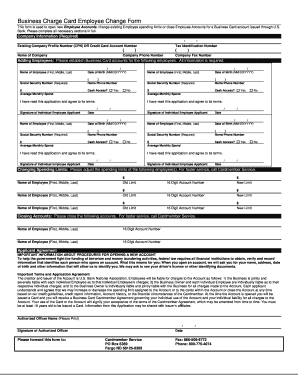
Get Business Card Employee Change Form
How it works
-
Open form follow the instructions
-
Easily sign the form with your finger
-
Send filled & signed form or save
How to fill out the Business Card Employee Change Form online
Filling out the Business Card Employee Change Form online is a straightforward process essential for managing employee accounts with U.S. Bank. This guide provides clear instructions to ensure you complete the form accurately and efficiently.
Follow the steps to successfully complete the form.
- Click ‘Get Form’ button to download the form and open it for editing.
- Provide your company information in the required fields. Enter the Existing Company Profile Number or Credit Card Account Number, the name of the company, the Tax Identification Number, the company phone number, and the company fax number.
- To add employees, fill in the details for each employee needing a Business Card account. You must include the name of the employee (first, middle, last), their date of birth in MM/DD/YYYY format, Social Security Number, home phone number, average monthly spend, and whether cash access is needed.
- If adjusting spending limits for existing employees, clearly indicate the name of the employee, their old spending limit, and the new limit, along with the 16-digit account number.
- To close employee accounts, enter the name of the employee and their 16-digit account number for each account being closed.
- Review the applicant agreement section carefully. Ensure that you understand and agree to the terms outlined for opening or modifying accounts. The signature of the individual employee applicant and the date must be included.
- If you have an authorized officer completing this form, include their name, print their signature, and date the document. Ensure all necessary signatures are obtained.
- Once you have filled out all required fields and sections, save your changes. You can download, print, or share the completed form as needed.
Start completing your Business Card Employee Change Form online today to manage your employee accounts effectively.
Yes, you can receive a business card as a W2 employee. Typically, your employer will provide business cards to employees whose roles require it. By filling out a Business Card Employee Change Form, you can formally request this benefit. It helps your employer understand your needs and facilitates a smooth process for obtaining your business cards.
Industry-leading security and compliance
US Legal Forms protects your data by complying with industry-specific security standards.
-
In businnes since 199725+ years providing professional legal documents.
-
Accredited businessGuarantees that a business meets BBB accreditation standards in the US and Canada.
-
Secured by BraintreeValidated Level 1 PCI DSS compliant payment gateway that accepts most major credit and debit card brands from across the globe.


