Loading
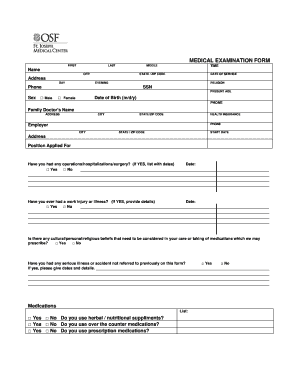
Get Work Physical Form
How it works
-
Open form follow the instructions
-
Easily sign the form with your finger
-
Send filled & signed form or save
How to fill out the Work Physical Form online
Filling out the Work Physical Form online is an essential step in ensuring your health and fitness for employment. This guide will provide you with a clear, step-by-step approach to successfully complete each section of the form.
Follow the steps to effectively complete the Work Physical Form online.
- Click the ‘Get Form’ button to obtain the form and open it in your editor.
- Begin by entering your full name in the designated fields: first, last, and middle name. Ensure accurate spelling as this will be vital for official records.
- Input your address information including city, state, and ZIP code in the corresponding sections. It is important to provide current and correct details.
- Next, fill in your contact details such as phone number and email address to facilitate communication.
- You will need to provide your date of birth, present age, and Social Security Number. Make sure these are accurate as they are important for identity verification.
- Indicate your sex and any medical insurance details, including the family doctor’s name and contact information.
- Complete sections regarding your employment history. This may include your employer's information, position applied for, and start date.
- Answer the series of questions regarding your medical history carefully. Note any surgeries, injuries, or illnesses and provide the necessary details as prompted in the form.
- When asked about medications and dietary supplements, list any that you currently use. This includes herbal, over-the-counter, and prescription medications.
- Continue by answering questions on personal history, including smoking habits and any current medical care you are receiving.
- Verify your immunization history and note any relevant family medical history.
- For individuals identifying as female, provide information about your menstrual cycle and whether you are currently pregnant.
- At the end of the form, read through the certification statement carefully. By signing, you confirm the accuracy of your responses.
- After filling out all necessary fields, review your information for accuracy and completeness. Save your changes, then proceed to download, print, or share the completed form as needed.
Complete the Work Physical Form online today for a smooth application process.
You might not pass a physical exam if significant health issues arise during evaluation or if you have not provided complete information on your Work Physical Form. Conditions such as obesity, chronic illness, or undiagnosed conditions can also lead to failure. Always consult your healthcare provider for guidance and be honest on your form to avoid unexpected outcomes.
Industry-leading security and compliance
US Legal Forms protects your data by complying with industry-specific security standards.
-
In businnes since 199725+ years providing professional legal documents.
-
Accredited businessGuarantees that a business meets BBB accreditation standards in the US and Canada.
-
Secured by BraintreeValidated Level 1 PCI DSS compliant payment gateway that accepts most major credit and debit card brands from across the globe.


