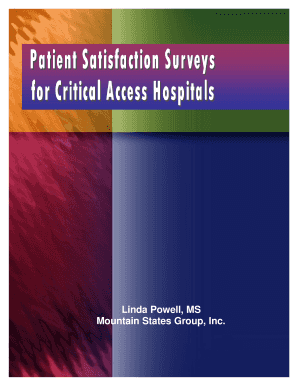
Get Patients Satisfaction Survey For Critical Access Hopital Form
How it works
-
Open form follow the instructions
-
Easily sign the form with your finger
-
Send filled & signed form or save
How to fill out the Patients Satisfaction Survey For Critical Access Hospital Form online
Completing the Patients Satisfaction Survey for Critical Access Hospital is an essential step in improving healthcare service quality. This guide provides clear and structured instructions to help users navigate through the form efficiently, ensuring that their feedback is noted.
Follow the steps to complete the form successfully.
- Click the ‘Get Form’ button to obtain the form and open it in the online editor.
- Begin by entering your personal details, such as your zip code, to help categorize your feedback.
- Proceed to rate your experience in various categories. Each category, such as emergency services, admission, nursing, and physician services, will have a scale for you to express your satisfaction.
- Provide specific comments if you were not satisfied with any services. This space is crucial for detailing any issues faced during your hospital visit.
- Answer demographic questions at the end of the survey. These are optional but help in analyzing patient satisfaction trends.
- Review all your responses to ensure accuracy and completeness before final submission.
- Once you are satisfied with your responses, save your changes, and submit the form. You may also download or print a copy for your records.
Share your valuable feedback and help improve patient care by completing the Patients Satisfaction Survey online.
To conduct a patient satisfaction survey, start by designing clear and concise questions that target key areas of patient experience. Distribute the survey to a diverse group of patients to ensure comprehensive feedback. Utilize digital tools or platforms like USLegalForms to streamline the process for your Patients Satisfaction Survey For Critical Access Hospital Form. Finally, analyze the results to identify trends and areas for improvement.
Industry-leading security and compliance
-
In businnes since 199725+ years providing professional legal documents.
-
Accredited businessGuarantees that a business meets BBB accreditation standards in the US and Canada.
-
Secured by BraintreeValidated Level 1 PCI DSS compliant payment gateway that accepts most major credit and debit card brands from across the globe.


