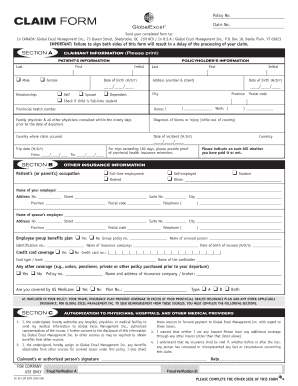
Get Global Excel Management
How it works
-
Open form follow the instructions
-
Easily sign the form with your finger
-
Send filled & signed form or save
How to fill out the Global Excel Management online
Completing the Global Excel Management claim form is essential for processing your health insurance claims efficiently. This guide offers a clear and concise walkthrough of each section to assist you in providing the necessary information accurately.
Follow the steps to fill out the Global Excel Management claim form online.
- Press the ‘Get Form’ button to obtain the claim form and open it in your preferred online editor.
- Begin with Section A, which requires the claimant and patient information. Fill in your last name, first name, and initial. Indicate the patient's date of birth and relationship to the policyholder.
- Provide the address details, including the street number, city, province, and postal code. If applicable, check the box indicating if the child is a full-time student.
- In the same section, enter the provincial health number and details of the family physician and other doctors consulted in the 90 days prior to departure. Describe the diagnosis of illness and the country where the claim occurred.
- Input the dates of the incident and the trip, specifying the trip duration.
- Proceed to Section B, where you will provide other insurance information. Indicate the occupational status of the patient and their employer's details, including name, address, and telephone numbers.
- Complete the details for spouse’s employer if applicable. Indicate whether there is group health coverage and provide related policy information.
- Fill out any additional coverage details, such as credit card insurance. Provide the credit card number, type, and name of the cardholder.
- In Section C, authorize the necessary physicians and medical providers by signing and dating where required. Understand that this grants permission to release your medical information to Global Excel Management.
- Complete the authorization section for the Ontario Ministry of Health if applicable, ensuring your or the insured patient’s health insurance number and version code are included.
- Lastly, save your changes, and you can choose to download, print, or share the form once all sections are completed.
Now that you know how to complete the Global Excel Management claim form online, get started today.
The claim process for TD travel insurance managed by Global Excel Management is straightforward and designed to be user-friendly. First, you need to review your policy details and gather all necessary documentation related to your claim. You can then submit your claim online or via phone, ensuring you provide all required information. Global Excel Management's team will guide you through the process, helping you resolve your claim efficiently.
Industry-leading security and compliance
-
In businnes since 199725+ years providing professional legal documents.
-
Accredited businessGuarantees that a business meets BBB accreditation standards in the US and Canada.
-
Secured by BraintreeValidated Level 1 PCI DSS compliant payment gateway that accepts most major credit and debit card brands from across the globe.


