Loading
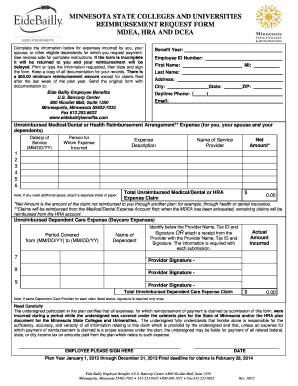
Get Reimbursement Form - Eide Bailly
How it works
-
Open form follow the instructions
-
Easily sign the form with your finger
-
Send filled & signed form or save
How to fill out the Reimbursement Form - Eide Bailly online
Filling out the Reimbursement Form - Eide Bailly online can be straightforward if you follow the right steps. This guide provides clear and detailed instructions to help you complete the form accurately and efficiently.
Follow the steps to successfully complete the Reimbursement Form
- Click the ‘Get Form’ button to obtain the form and open it in the editor.
- Begin by entering the required information under the 'Benefit Year' section. Ensure you specify the correct year for which you are submitting the expenses.
- Fill in your personal details, including your daytime phone number, employee ID number, name, address, email, and any other required personal identifiers.
- In the 'Unreimbursed Medical/Dental or Health Reimbursement Arrangement Expense' section, enter the dates of service for each expense incurred, along with the details of the person for whom the expense was incurred, a brief description of the expense, the net amount, and the name of the service provider.
- If you have multiple expenses to report, continue filling out the subsequent fields until all entries have been documented. If you require additional space, attach a separate sheet with the necessary details.
- Proceed to the 'Unreimbursed Dependent Care Expense' section. Here, state the period covered for the dependent care expenses along with the name of the dependent.
- Complete the section for provider details, ensuring you include the provider's name, tax ID, and signature. If using a single provider, only one signature is necessary.
- Review all submitted information for accuracy, ensuring completeness. It is especially important that all required signatures are included.
- Finally, save your changes, download or print the form as needed. Be sure to send the original form along with documentation to the specified address.
Complete your reimbursement request online today by following these straightforward steps.
To fill out a reimbursement form - Eide Bailly, start by gathering all necessary receipts and documentation related to your expenses. Next, enter your personal information, including your name and contact details. Ensure you clearly categorize each expense, mentioning the purpose and amount for each entry. Finally, review your form for accuracy and submit it through the specified channel.
Industry-leading security and compliance
US Legal Forms protects your data by complying with industry-specific security standards.
-
In businnes since 199725+ years providing professional legal documents.
-
Accredited businessGuarantees that a business meets BBB accreditation standards in the US and Canada.
-
Secured by BraintreeValidated Level 1 PCI DSS compliant payment gateway that accepts most major credit and debit card brands from across the globe.


