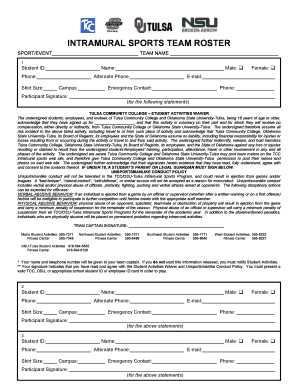
Get Intramural Sports Team Registration-waiver Form.doc. Required Parent/guardian Consent Form For
How it works
-
Open form follow the instructions
-
Easily sign the form with your finger
-
Send filled & signed form or save
How to fill out the Intramural Sports Team Registration-Waiver Form.doc for online
Filling out the Intramural Sports Team Registration-Waiver Form is an essential step for participants wishing to engage in intramural sports. This guide will provide step-by-step instructions to ensure that users can complete the form accurately and efficiently.
Follow the steps to successfully complete the registration and waiver form.
- Press the 'Get Form' button to access the document and open it in your chosen editor.
- Fill in the sport/event name and team name in the designated fields at the top of the form. Ensure that these fields reflect the accurate details of your team.
- For each participant, enter their Student ID, Name, Gender (select Male or Female), Phone, Alternate Phone, and E-mail in the provided fields. Be precise when entering this information to avoid any registration issues.
- Select the Shirt Size and Campus for each participant. Ensure that the selection aligns with their preferences and availability.
- Fill in the Emergency Contact details for each participant by providing the contact's name and phone number. This information is vital in case of emergencies during activities.
- Each participant must sign in the designated Participant Signature field. This signature indicates their acknowledgment of participation and adherence to the waiver terms.
- Review the Unsportsmanlike Conduct Policy included in the document to ensure understanding of the expectations for behavior during events.
- Once all sections are complete, save your changes to the document. You may then download, print, or share the form as needed for submission.
Complete the Intramural Sports Team Registration-Waiver Form online to secure your spot in the team.
Parent-guardian consent is the approval provided by a parent or legal guardian for a minor to engage in various activities, such as sports. This consent ensures that the guardian acknowledges the risks associated with such activities and agrees to them. Utilizing the Intramural Sports Team Registration-Waiver Form.doc. Required Parent/guardian Consent Form For is a smart way to manage this essential step in your child's sporting activities.
Industry-leading security and compliance
-
In businnes since 199725+ years providing professional legal documents.
-
Accredited businessGuarantees that a business meets BBB accreditation standards in the US and Canada.
-
Secured by BraintreeValidated Level 1 PCI DSS compliant payment gateway that accepts most major credit and debit card brands from across the globe.


