Loading
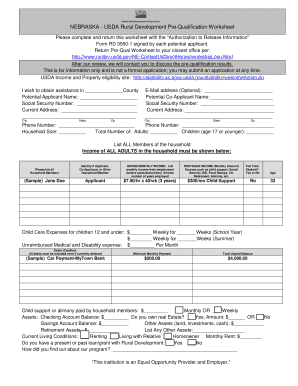
Get Usda Pre Qualification Worksheet
How it works
-
Open form follow the instructions
-
Easily sign the form with your finger
-
Send filled & signed form or save
How to fill out the Usda Pre Qualification Worksheet online
This guide provides a comprehensive overview of the Usda Pre Qualification Worksheet, detailing how to complete it effectively online. By following these steps, users can navigate each section of the form with confidence and clarity.
Follow the steps to complete the Usda Pre Qualification Worksheet online.
- Click the ‘Get Form’ button to obtain the worksheet and open it in your preferred document editor.
- Provide your contact information. Start by entering your full name, Social Security number, and current address. If applicable, include your email address.
- If there is a co-applicant, enter their name, Social Security number, and current address as well. Ensure you have the correct information for both parties.
- Indicate your household size by filling out the total number of adults and children under the age of 18 living in your home.
- List all household members, identifying each as the applicant, co-applicant, or another household member. Provide their gross monthly income before taxes for employment and any non-wage income from other sources, including details about full-time students.
- Enter information regarding child care expenses and unreimbursed medical costs. This information is important for determining your financial situation.
- Document all debts, including minimum monthly payments and total unpaid balances for each creditor.
- List all assets, including checking and savings account balances, real estate ownership, and any other financial resources.
- Specify your current living conditions, indicating if you are renting, living with a relative, or are a homeowner.
- Indicate whether you have any existing or past loans or grants with Rural Development.
- Finally, describe how you learned about the USDA program to help facilitate future outreach. Once all sections are complete, review your answers for accuracy.
- Save your changes and proceed to download, print, or share the completed form as required.
Complete the Usda Pre Qualification Worksheet online to enhance your chances of obtaining assistance.
Several factors can lead to a failed USDA appraisal. Common issues include structural problems, safety hazards, or significant health risks identified during the inspection. Additionally, the property must meet specific location and condition standards laid out in the USDA Pre Qualification Worksheet. Ensuring your property adheres to these standards can help you avoid potential appraisal failures.
Industry-leading security and compliance
US Legal Forms protects your data by complying with industry-specific security standards.
-
In businnes since 199725+ years providing professional legal documents.
-
Accredited businessGuarantees that a business meets BBB accreditation standards in the US and Canada.
-
Secured by BraintreeValidated Level 1 PCI DSS compliant payment gateway that accepts most major credit and debit card brands from across the globe.


