Loading
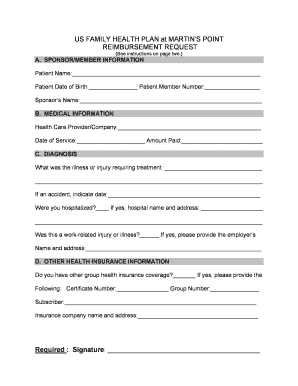
Get Martin's Point Wellness Wallet Form
How it works
-
Open form follow the instructions
-
Easily sign the form with your finger
-
Send filled & signed form or save
How to fill out the Martin's Point Wellness Wallet Form online
This guide provides clear, step-by-step instructions for completing the Martin's Point Wellness Wallet Form online. Whether you are familiar with digital forms or just getting started, this guide will help streamline your reimbursement request process.
Follow the steps to successfully complete the form online.
- Click 'Get Form' button to obtain the Martin's Point Wellness Wallet Form and open it in the appropriate online editor.
- Begin with Section A, enter the patient’s name, date of birth, member number, and the sponsor’s name as prompted.
- Proceed to Section B, providing the name of the health care provider, the date of service, and the amount paid for the service.
- In Section C, describe the diagnosis, including the nature of the illness or injury. If applicable, note the accident date.
- If you were hospitalized, indicate that and provide the hospital name and address. State if it was a work-related incident and supply your employer's name and address if necessary.
- Move to Section D, indicating whether you have other group health insurance. If yes, fill in the required information, including the certificate number, group number, subscriber’s name, and insurance company details.
- Sign the form where indicated to confirm your submission and authorization for reimbursement.
- Save your changes to the completed form. You may choose to download, print, or share the form as needed.
Complete your reimbursement request online today to ensure timely processing.
How to create a blueprint online using EdrawMax online is relatively straightforward with these simple steps. Sign Up or Login EdrawMax Online. Go to Diagram Type. Create the Exterior Wall. Draw Interior Walls. Draw Doors and Windows. Label the Spaces/Rooms. Add furniture. Insert Symbols for appliances and electrical outlets.
Industry-leading security and compliance
US Legal Forms protects your data by complying with industry-specific security standards.
-
In businnes since 199725+ years providing professional legal documents.
-
Accredited businessGuarantees that a business meets BBB accreditation standards in the US and Canada.
-
Secured by BraintreeValidated Level 1 PCI DSS compliant payment gateway that accepts most major credit and debit card brands from across the globe.


