Loading
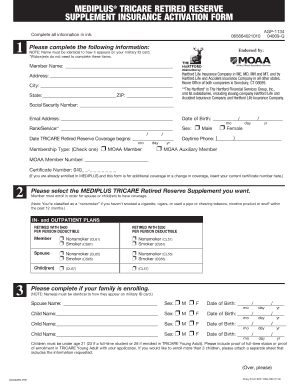
Get Mediplus Claims Address
How it works
-
Open form follow the instructions
-
Easily sign the form with your finger
-
Send filled & signed form or save
How to fill out the Mediplus Claims Address online
This guide provides detailed instructions for completing the Mediplus Claims Address form online. By following these steps, users can ensure that they fill out the necessary information accurately and efficiently.
Follow the steps to complete the Mediplus Claims Address form
- Click 'Get Form' button to obtain the form and access it in the online editor.
- Begin by entering the member's name exactly as it appears on the military ID card in the designated field.
- Fill out the address section with the current residential address, including city, state, and ZIP code.
- Input the social security number in the corresponding field and provide a valid email address for communication purposes.
- Enter the date of birth in the required format, ensuring that it includes month, day, and year.
- Indicate the rank or service in the appropriate field.
- Record the date when TRICARE Retired Reserve coverage begins.
- Select the membership type by checking the appropriate box for MOAA member or MOAA Auxiliary member.
- Provide the MOAA member number and certificate number if applicable.
- Choose the desired MEDIPLUS TRICARE Retired Reserve Supplement plan by selecting one of the options listed.
- Complete the information for any dependents being added, including names, dates of birth, and their corresponding genders.
- Answer the health questions by marking 'Yes' or 'No' as appropriate for the member and spouse.
- Read the certification statement, sign the document, and date it in the designated areas.
- Once all information is filled in correctly, save the changes made to the form. You can choose to download or print a copy, ensuring you have a record of your submission.
Complete your Mediplus Claims Address form online today to ensure timely processing of your claims.
To submit a health insurance claim, gather your relevant medical documents, including bills and receipts. Then, fill out the claims form and send it to the appropriate address, which for Mediplus is the Mediplus Claims Address. This process helps ensure you receive the reimbursement or coverage you need. Don't forget to keep copies of all documents for your records.
Industry-leading security and compliance
US Legal Forms protects your data by complying with industry-specific security standards.
-
In businnes since 199725+ years providing professional legal documents.
-
Accredited businessGuarantees that a business meets BBB accreditation standards in the US and Canada.
-
Secured by BraintreeValidated Level 1 PCI DSS compliant payment gateway that accepts most major credit and debit card brands from across the globe.


