Loading
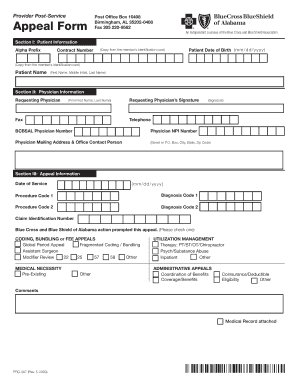
Get Bcbsal
How it works
-
Open form follow the instructions
-
Easily sign the form with your finger
-
Send filled & signed form or save
How to fill out the Bcbsal online
Filling out the Bcbsal form is a crucial step for appealing a provider post-service decision. This guide provides clear, step-by-step instructions to help you navigate the process with ease.
Follow the steps to complete the Bcbsal form accurately.
- Click ‘Get Form’ button to obtain the form and open it in the editor.
- In Section I, provide the patient information. Enter the Alpha Prefix and Contract Number exactly as it appears on the member’s identification card. Fill in the Patient Date of Birth in the format mm/dd/yyyy and enter the Patient Name, including the First Name, Middle Initial, and Last Name.
- Move to Section II for Physician Information. Write the Requesting Physician's First Name and Last Name. Include their Fax number, Signature, and Telephone number. Enter the BCBSAL Physician Number and Physician NPI Number. Additionally, provide the Physician Mailing Address and the Office Contact Person's details.
- In Section III, fill in the Appeal Information. Document the Date of Service in mm/dd/yyyy format. Enter the Procedure Code(s) and corresponding Diagnosis Code(s) as required. Include the Claim Identification Number as prompted.
- Indicate the reason for the appeal by checking the appropriate box related to coding, utilization management, medical necessity, or administrative appeals. Provide any additional comments you wish to include.
- If necessary, check the box for 'Medical Record attached' to indicate that you have included supporting documents.
- Once you have completed all sections, ensure that all information is accurate. You may then save your changes, download, print, or share the form for submission.
Complete the Bcbsal form online today to ensure your appeal is processed efficiently.
Blue Cross Blue Shield of Illinois offers several plans with varying monthly premiums, making it important for you to compare these options. Costs depend on factors like your age, location, and healthcare needs. For specific details, you can visit the official Bcbsal site or speak to a representative who can help tailor a plan for you. Understanding these nuances can lead you to the right health coverage.
Industry-leading security and compliance
US Legal Forms protects your data by complying with industry-specific security standards.
-
In businnes since 199725+ years providing professional legal documents.
-
Accredited businessGuarantees that a business meets BBB accreditation standards in the US and Canada.
-
Secured by BraintreeValidated Level 1 PCI DSS compliant payment gateway that accepts most major credit and debit card brands from across the globe.


