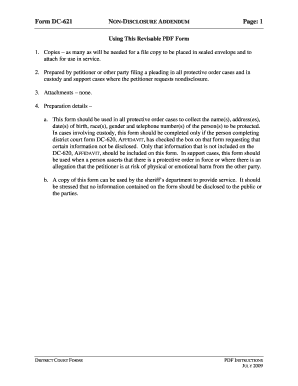
Get Dc 621 Non Disclosure Addendum
How it works
-
Open form follow the instructions
-
Easily sign the form with your finger
-
Send filled & signed form or save
How to fill out the DC 621 Non Disclosure Addendum online
The DC 621 Non Disclosure Addendum is an important document used in protective order and custody cases to safeguard sensitive information. This guide will provide you with comprehensive steps to effectively complete this form online, ensuring your information remains confidential.
Follow the steps to accurately complete the DC 621 Non Disclosure Addendum.
- Click the ‘Get Form’ button to obtain the form and open it in the editor.
- Enter the court case number in the designated field. This number is crucial as it links your Non Disclosure Addendum to the relevant case.
- Check the appropriate box to indicate the type of case you are involved in, such as protective order, UCCJEA affidavit, petition, motion to amend, or motion for show cause.
- If applicable, provide the name of the child involved in the case. Ensure this is accurate to prevent any future discrepancies.
- Fill in the style of the case, if necessary. This typically includes the names of the parties involved.
- Provide the name and address of the person whose information you wish to protect. This is essential for maintaining confidentiality.
- Insert the home telephone number of the individual mentioned in step six. If you do not have this information, consider leaving it blank.
- Include the work telephone number of the same individual, if available. This additional point of contact can be beneficial.
- In protective order cases, fill in the information for each protected person or each person requesting to be protected.
- For support cases, enter the DCSE identification number associated with the individual being protected.
- Provide the social security number for the person whose information is being protected. This is crucial for identification purposes.
- Insert the driver's license number and the state of the person whose information is to be protected, if applicable.
- If the document pertains to a UCCJEA affidavit involving custody, fill in the present address of the child if it was omitted from the affidavit.
- Indicate the date the child commenced residing at that address and ensure it is accurate.
- List other addresses where the child has lived in the past five years if this information was not included in the affidavit.
- Provide the name and address of any individual claiming custody or visitation rights regarding the child.
- Lastly, include any relevant information from the affidavit that is not already disclosed but is essential for confidentiality.
- Once all the fields are completed, review your entries for accuracy. You can then save your changes, download the form, print it out, or share it as needed.
Take the next step in your legal process by completing the necessary documents online.
In Virginia, Code 19.2-152.9 pertains to the legal framework regarding non-disclosure agreements and related matters. It outlines various scenarios where confidentiality is crucial, especially in terms of protecting sensitive information. The Dc 621 Non Disclosure Addendum aligns with this code, providing a structured approach for parties to ensure their proprietary information remains confidential. Utilizing platforms like US Legal Forms can assist in drafting compliant documents that meet the requirements of this statute.
Industry-leading security and compliance
-
In businnes since 199725+ years providing professional legal documents.
-
Accredited businessGuarantees that a business meets BBB accreditation standards in the US and Canada.
-
Secured by BraintreeValidated Level 1 PCI DSS compliant payment gateway that accepts most major credit and debit card brands from across the globe.


