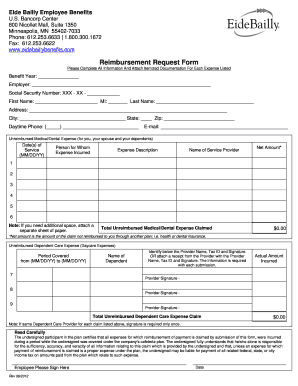
Get Reimbursement Request Form - Eide Bailly
How it works
-
Open form follow the instructions
-
Easily sign the form with your finger
-
Send filled & signed form or save
How to fill out the Reimbursement Request Form - Eide Bailly online
Completing the Reimbursement Request Form - Eide Bailly online can streamline your process for claiming expenses related to medical and dependent care. This guide provides you with a step-by-step approach to ensure all necessary information is accurately filled out for a successful submission.
Follow the steps to properly complete your reimbursement request form.
- Click ‘Get Form’ button to obtain the form and open it in the editor.
- Begin by filling out the benefit year at the top of the form.
- Next, enter your employer's name accurately in the designated field.
- Provide your Social Security Number, ensuring only the last four digits are visible for privacy.
- Input your first name, middle initial, and last name in the respective fields.
- Complete your address, including city, state, and zip code.
- Insert your daytime phone number and email address to facilitate communication.
- For unreimbursed medical and dental expenses, list the date(s) of service, person for whom the expense was incurred, and expense description.
- Add the name of the service provider and the net amount for each expense. Repeat for additional expenses as necessary.
- Calculate the total amount of unreimbursed medical and dental expenses claimed.
- For unreimbursed dependent care expenses, enter the period covered and the name of the dependent.
- Identify the provider's name, tax ID, and obtain their signature or attach a receipt.
- Total the unreimbursed dependent care expenses claimed.
- Review the certification statement and ensure you understand the responsibilities regarding accuracy and veracity of the claimed expenses.
- Sign and date the form to validate your submission.
- Finally, save the changes to the form, then download, print, or share the completed form as needed.
Start filling out the reimbursement request form online today to ensure a smooth reimbursement process.
Creating an expense reimbursement form involves outlining the necessary information that will capture your spending. You can utilize templates provided by platforms like Eide Bailly, which offers a user-friendly Reimbursement Request Form - Eide Bailly. This will help you ensure that each entry is properly formatted and includes all the required details for a comprehensive record of your expenses.
Industry-leading security and compliance
-
In businnes since 199725+ years providing professional legal documents.
-
Accredited businessGuarantees that a business meets BBB accreditation standards in the US and Canada.
-
Secured by BraintreeValidated Level 1 PCI DSS compliant payment gateway that accepts most major credit and debit card brands from across the globe.


