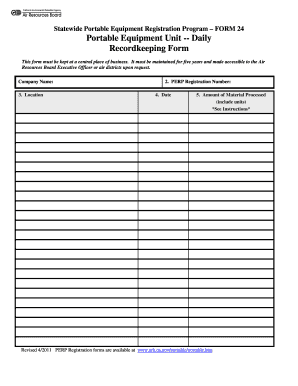
Get Portable Equipment Unit -- Daily Recordkeeping Form - Arb Ca
How it works
-
Open form follow the instructions
-
Easily sign the form with your finger
-
Send filled & signed form or save
How to fill out the Portable Equipment Unit -- Daily Recordkeeping Form - Arb Ca online
Filling out the Portable Equipment Unit -- Daily Recordkeeping Form - Arb Ca online is a straightforward process that helps ensure compliance with state regulations. This guide provides clear, step-by-step instructions on how to complete each section of the form efficiently.
Follow the steps to successfully fill out the form online.
- Click the ‘Get Form’ button to access the Portable Equipment Unit -- Daily Recordkeeping Form. Opening the form in your preferred editor allows you to edit and fill in the required fields.
- In the first field, enter the company name, which is the legal name of the entity, business, organization, agency, or individual operating the portable equipment unit.
- In the second field, input the PERP registration number as listed on the registration certificate or sticker that corresponds to the equipment unit.
- For the third field, provide the location where the equipment was operated on the specified date. Include street address, city, county, and optionally, UTM coordinates or any other relevant location identifiers.
- In the fourth field, enter the date (month, day, year) when the equipment unit was at the indicated location. This date serves as a reference for daily operation and any time the equipment is relocated.
- Finally, in the fifth field, denote the amount of material processed. Specify the quantity using the appropriate units, which may vary depending on the type of equipment used, such as tons, yards, or pounds, as specified in the operating conditions.
- After completing all sections, review the information for accuracy. Save your changes, and then you can download, print, or share the form as needed.
Complete your Portable Equipment Unit -- Daily Recordkeeping Form online today for efficient compliance.
Finding your arb number is crucial for managing portable equipment and complying with regulations. You can locate your arb number by checking the Portable Equipment Unit -- Daily Recordkeeping Form - Arb Ca, which includes your registration details. Additionally, ensure that you have your business records handy, as they might contain this important information. If you need further assistance, uslegalforms offers tools and resources to help you easily find and manage your arb number.
Industry-leading security and compliance
-
In businnes since 199725+ years providing professional legal documents.
-
Accredited businessGuarantees that a business meets BBB accreditation standards in the US and Canada.
-
Secured by BraintreeValidated Level 1 PCI DSS compliant payment gateway that accepts most major credit and debit card brands from across the globe.


