Loading
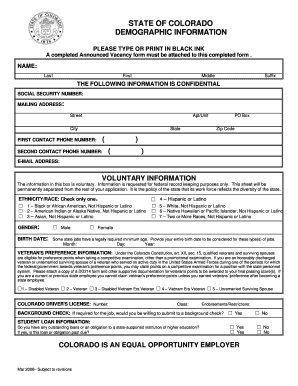
Get State Of Colorado Demographic Information Form
How it works
-
Open form follow the instructions
-
Easily sign the form with your finger
-
Send filled & signed form or save
How to fill out the State Of Colorado Demographic Information Form online
Filling out the State Of Colorado Demographic Information Form is an essential step for individuals applying for state positions. This guide provides clear, step-by-step instructions to help users complete the form online with confidence.
Follow the steps to complete the form seamlessly.
- Click ‘Get Form’ button to access the Demographic Information Form and open it in the digital editor.
- Begin with the personal information section. Fill in your name by entering your last, first, middle, and suffix if applicable.
- Provide your social security number in the designated field, ensuring the information is accurate and complete.
- Enter your mailing address, including street, apartment or unit number, city, state, and zip code.
- List your primary contact phone number and a secondary contact number if available, including area codes.
- Input your email address in the provided field for communication purposes.
- Complete the voluntary information section, which includes ethnicity/race. Check only one box that best represents your background.
- Provide your gender by selecting the appropriate box.
- Fill in your birth date by entering the month, day, and year.
- If applicable, indicate whether you are claiming veteran's preference points by selecting the corresponding box.
- Enter your Colorado driver's license number and any relevant endorsements or restrictions.
- Confirm if you are willing to submit to a background check by selecting 'yes' or 'no.'
- Complete the student loan information section by indicating whether you have any outstanding loans and if they are past due.
- Once all sections are completed, you may save changes, download the form for your records, print it for submission, or share it as needed.
Complete your documents online to ensure a smooth application process.
Filling out the State Of Colorado statement of fact involves providing accurate information relevant to the form. You should carefully read each section and fill in required details in a clear and precise manner. It's important to review the information before submission to ensure everything is correct. For assistance, the US Legal Forms platform offers helpful resources to guide you through this process.
Industry-leading security and compliance
US Legal Forms protects your data by complying with industry-specific security standards.
-
In businnes since 199725+ years providing professional legal documents.
-
Accredited businessGuarantees that a business meets BBB accreditation standards in the US and Canada.
-
Secured by BraintreeValidated Level 1 PCI DSS compliant payment gateway that accepts most major credit and debit card brands from across the globe.


