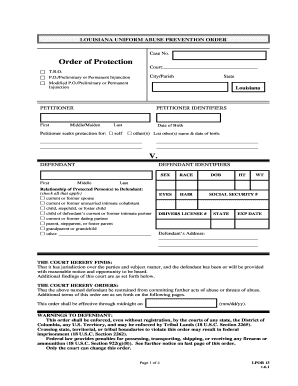
Get C:documents And Settingsownermy Documentslpor Stuffformsv6.1 Wpd1-20rlpor 13 V6.1.wpd - Lasc
How it works
-
Open form follow the instructions
-
Easily sign the form with your finger
-
Send filled & signed form or save
How to use or fill out the C:Documents And SettingsOwnerMy DocumentsLPOR Stuffformsv6.1 Wpd1-20RLpor 13 V6.1.wpd - Lasc online
Filling out the Louisiana Uniform Abuse Prevention Order form requires attention to detail and clarity in communication. This guide will provide a structured approach to ensure that each section of the form is filled out correctly and comprehensively. Follow the steps outlined below to navigate the form efficiently.
Follow the steps to fill out the Louisiana Uniform Abuse Prevention Order form online.
- Click ‘Get Form’ button to obtain the form and open it in the editor.
- Begin with the court information section. Fill in the court name and the city or parish where the order is being filed. Ensure accurate details are entered for jurisdiction.
- In the petitioner section, input your first, middle, and last name accurately. Provide the date of birth and any other identifiers required, such as social security number and driver's license number.
- If you are seeking protection for others, list their names and dates of birth in the designated spaces.
- Proceed to the defendant section. Enter the defendant's first, middle, and last name, along with their date of birth, sex, race, and other identifiers.
- Indicate the relationship of the protected person(s) to the defendant by checking all applicable boxes in the relationship section.
- Fill in the details regarding the defendant’s address, including street number, apartment number (if applicable), city, state, and zip code.
- Look at the court orders section and check each order that applies to your situation. This is crucial for specifying the limitations placed on the defendant.
- Complete any additional findings the court needs to be aware of, ensuring you provide comprehensive information that supports your application.
- Finally, review the form for completeness and accuracy. Save changes, download a copy for your records, and print the form if needed.
Compete your documents online to ensure all necessary protection measures are taken without delay.
To create a file and folder step by step, start by opening File Explorer and navigating to the location for your new folder. Right-click and select 'New,' then 'Folder' to create a designated space. Inside this folder, right-click again, choose 'New,' and select the file type you need. Name your file clearly and save it to keep everything organized and easily accessible.
Industry-leading security and compliance
-
In businnes since 199725+ years providing professional legal documents.
-
Accredited businessGuarantees that a business meets BBB accreditation standards in the US and Canada.
-
Secured by BraintreeValidated Level 1 PCI DSS compliant payment gateway that accepts most major credit and debit card brands from across the globe.


