Loading
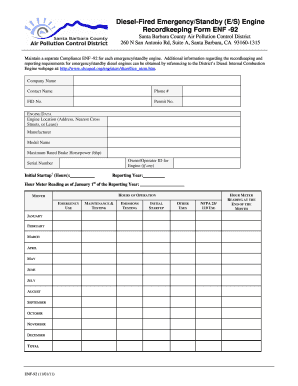
Get Sbcapcd Enf92
How it works
-
Open form follow the instructions
-
Easily sign the form with your finger
-
Send filled & signed form or save
How to fill out the Sbcapcd Enf92 online
The Sbcapcd Enf92 form is essential for maintaining compliance with regulations regarding diesel-fired emergency and standby engines. This guide provides step-by-step instructions to help users efficiently complete the form online.
Follow the steps to effectively complete the Sbcapcd Enf92 form.
- Press the ‘Get Form’ button to access the Sbcapcd Enf92 form and open it in your preferred online platform.
- Begin by entering your company name in the designated field. Ensure that the name matches the registered name to avoid any discrepancies.
- Provide the contact name of the individual responsible for the form submission. This information should be clear and accurate.
- Fill in the phone number for follow-up questions or confirmations regarding the form. Ensure the number is reachable.
- Enter the FID number, which is required for identification purposes. This may be pre-assigned based on previous records.
- Provide the permit number associated with the emergency/standby engine. Check for accurate records related to your operation.
- In the ENGINE DATA section, input the engine's location. Include the address and nearest cross streets to enhance clarity.
- Enter the manufacturer’s name and the model of the engine, followed by the maximum rated brake horsepower (bhp) it has.
- If applicable, include the owner/operator ID for the engine. This field can be left blank if no ID exists.
- Record the engine's serial number, which is crucial for identification and maintenance tracking.
- Indicate the initial startup hours and the reporting year that the information pertains to.
- Fill out the hour meter reading as of January 1st of the reporting year. This provides a baseline for your operations.
- In the HOURS OF OPERATION section, log monthly data for emergency use, maintenance, emissions testing, and any other use as instructed.
- Utilize the detailed E/S engine usage log to track each use of the engine, making sure to complete all relevant fields accurately.
- After completing the form, review all entries for accuracy. Make corrections where necessary.
- Once all information has been verified, you can save the changes, download the completed form, print it, or share it with relevant parties.
Complete your Sbcapcd Enf92 form online to ensure compliance and accurate recordkeeping.
Add a TXT record Sign in to your domain's account at your domain host. Locate the page for updating your domain's DNS records. ... Locate the TXT records for your domain on this page. Add a TXT record for the domain and for each subdomain (view "Use Cases" below).
Industry-leading security and compliance
US Legal Forms protects your data by complying with industry-specific security standards.
-
In businnes since 199725+ years providing professional legal documents.
-
Accredited businessGuarantees that a business meets BBB accreditation standards in the US and Canada.
-
Secured by BraintreeValidated Level 1 PCI DSS compliant payment gateway that accepts most major credit and debit card brands from across the globe.


