Loading
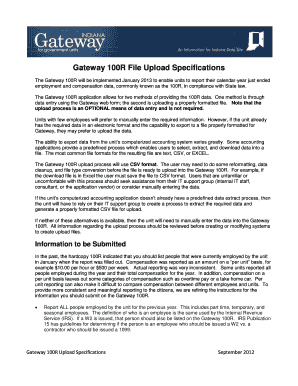
Get Indiana Gateway 100r File Specs Form
How it works
-
Open form follow the instructions
-
Easily sign the form with your finger
-
Send filled & signed form or save
How to fill out the Indiana Gateway 100r File Specs Form online
This guide provides a comprehensive overview of how to complete the Indiana Gateway 100r File Specs Form online. Following these steps will help ensure that you accurately report employment and compensation data in compliance with state requirements.
Follow the steps to successfully complete the Indiana Gateway 100r form online.
- Use the ‘Get Form’ button to access the Indiana Gateway 100r File Specs Form and open it in your preferred online editor.
- Begin with the first section of the form, which asks for the calendar year. Enter the four-digit year representing the last completed calendar year.
- Fill in the employee's last name in the designated field. Ensure that hyphens are acceptable for names with multiple components.
- Complete the first name field with the employee's first name as it appears on official documents.
- If applicable, include the middle initial in the middle field. If the employee has no middle name, you may leave this field blank.
- Indicate the department or office where the employee works in the department field. This may also include building names.
- Provide the street address for the employee's work location in the relevant street field, avoiding personal home addresses.
- Enter the city where the employee's office is located in the city field.
- Include the state abbreviation in the state field using the two-character format.
- Fill in the 5-digit zip code for the work location in the zip field.
- Specify the title or position held by the employee in the title field, ensuring clarity in role description.
- Report the total compensation paid to the employee in the previous year in the compensation field, using the correct format (no dollar signs or commas, with two decimal points).
- Double-check all entries for accuracy and ensure that the first row of your CSV file contains field names as specified.
- Once completed, save the document. You may then download it, print it, or share it as necessary.
Start filling out your Indiana Gateway 100r File Specs Form online today for accurate compliance.
One such paper used by artists, architects, and professionals is blueprint bond paper. Typically, this is used for technical drawings requiring lots of detail. Often these drawings need to be high contrast and high resolution to be used professionally and commercially.
Industry-leading security and compliance
US Legal Forms protects your data by complying with industry-specific security standards.
-
In businnes since 199725+ years providing professional legal documents.
-
Accredited businessGuarantees that a business meets BBB accreditation standards in the US and Canada.
-
Secured by BraintreeValidated Level 1 PCI DSS compliant payment gateway that accepts most major credit and debit card brands from across the globe.


