Loading
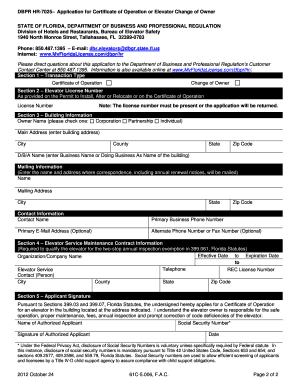
Get Application Packet For Certificate Of Operation.doc
How it works
-
Open form follow the instructions
-
Easily sign the form with your finger
-
Send filled & signed form or save
How to fill out the Application Packet For Certificate Of Operation.doc online
This guide provides clear and supportive instructions on how to complete the Application Packet For Certificate Of Operation. By following these steps, you will ensure that your application is filled out correctly and submitted effectively.
Follow the steps to complete your application packet online.
- Press the ‘Get Form’ button to access the form and open it in your preferred online editor.
- Begin by selecting your transaction type in Section 1. Choose between 'Certificate of Operation' or 'Change of Owner' based on your situation.
- In Section 2, enter your elevator license number. Ensure that this number is the same as provided on your Permit to Install, Alter or Relocate or on the existing Certificate of Operation. Remember, the application will be returned if this number is missing.
- Move to Section 3 and fill in the building information. Provide the owner’s name, the main address, and the city, county, state, and zip code. Indicate the Doing Business As (D/B/A) name, if applicable.
- Enter the mailing information where correspondence will be sent. This should include the name and full mailing address for renewal notices.
- In the contact information section, provide the primary contact person’s name, phone numbers, and an optional email address.
- If qualifying for the two-stop annual inspection exemption, complete Section 4 by providing the elevator service maintenance contract information, including the organization name, effective dates, contact details, and REC license number.
- In Section 5, ensure the applicant's signature is included along with the name and social security number of the authorized applicant. Note the importance of the social security number disclosure for compliance with federal and state regulations.
- Review all sections for accuracy and completeness. Once confirmed, you can save your changes, download the filled-out form, print it, or share it as needed.
Complete your application online today to ensure a smooth process for obtaining your certificate of operation.
To send your MMC application, package all required forms, including the CG-719B, and any supporting documents. You can use standard mail or an express delivery service to send your application to the U.S. Coast Guard. The Application Packet For Certificate Of Operation.doc provides clear instructions that will help ensure your application reaches the right office without any issues.
Industry-leading security and compliance
US Legal Forms protects your data by complying with industry-specific security standards.
-
In businnes since 199725+ years providing professional legal documents.
-
Accredited businessGuarantees that a business meets BBB accreditation standards in the US and Canada.
-
Secured by BraintreeValidated Level 1 PCI DSS compliant payment gateway that accepts most major credit and debit card brands from across the globe.


