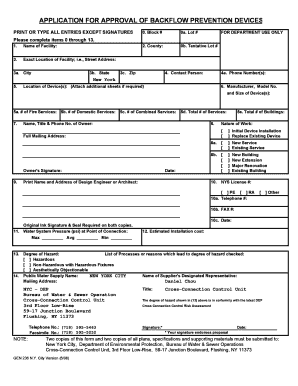
Get Backflow Prevention Device Nycdep Form
How it works
-
Open form follow the instructions
-
Easily sign the form with your finger
-
Send filled & signed form or save
How to fill out the Backflow Prevention Device Nycdep Form online
Filling out the Backflow Prevention Device Nycdep Form is an essential process for ensuring compliance with water safety regulations. This guide provides clear, step-by-step instructions to help users complete the form accurately and effectively.
Follow the steps to successfully complete the Backflow Prevention Device Nycdep Form.
- Click the ‘Get Form’ button to access the form and open it in the editor.
- Complete fields 0 through 4a. This includes entering the block number, lot number, tentative lot number, and county. Ensure accuracy as this information is critical.
- Provide the name of the facility in field 1, followed by the exact location in field 3 including street address, city, state, and zip code in fields 3a, 3b, and 3c, respectively.
- Identify a contact person for the facility in field 4 along with their phone number in field 4a.
- In field 5, specify the location of the backflow prevention devices. If more space is needed, attach additional sheets.
- List the manufacturer, model number, and size of the devices in field 6. Ensure you detail all necessary devices.
- Fill out fields 5a, 5b, and 5c with the number of fire services, domestic services, and combined services, respectively. Calculate and enter the total in field 5d.
- Indicate the total number of buildings served in field 5e. Include all buildings under the same ownership or operation that share water systems.
- In field 7, enter the name, title, and phone number of the owner. Provide a full mailing address in field 8.
- Obtain the owner’s signature in field 8a and the date in field 9. Ensure this is done in original ink.
- Provide the name and address of the design engineer or architect in the designated field, ensuring to include their original ink signature and seal.
- Enter the water system pressure at the point of connection in field 11.
- Estimate the installation cost in field 12 and select the degree of hazard in field 13, providing reasons for your selection.
- Complete field 14 as required, and if additional space is needed, indicate using the back of the form or attach extra sheets.
- Review all entries for accuracy. Save your changes, download, print, or share the form as needed.
Complete your form online today to ensure compliance and maintain water safety in your facility.
Related links form
The backflow test itself does not consist of a set number of questions. Instead, it is more about measuring the functionality of the backflow prevention device and documenting the findings on the NYCDEP form. Each system may have different parameters that need assessment to ensure compliance. If you need clear guidance on the testing process, consider using the US Legal Forms platform for accessible templates and resources.
Industry-leading security and compliance
-
In businnes since 199725+ years providing professional legal documents.
-
Accredited businessGuarantees that a business meets BBB accreditation standards in the US and Canada.
-
Secured by BraintreeValidated Level 1 PCI DSS compliant payment gateway that accepts most major credit and debit card brands from across the globe.


