Loading
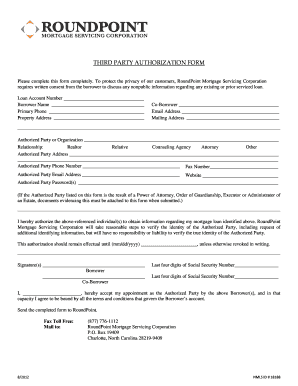
Get Roundpoint Mortgage Bbb
How it works
-
Open form follow the instructions
-
Easily sign the form with your finger
-
Send filled & signed form or save
How to fill out the Roundpoint Mortgage Bbb online
Completing the Roundpoint Mortgage Bbb form is essential for granting authorization for parties to access your mortgage information. This guide will provide you with clear and concise instructions to ensure a smooth filling process.
Follow the steps to fill out the Roundpoint Mortgage Bbb form online.
- Press the ‘Get Form’ button to access the form and open it in your editor.
- Begin by entering your Loan Account Number in the designated field. This number is crucial for identifying your specific mortgage account.
- Fill in the Borrower Name field with the full legal name of the borrower(s). Make sure to include the exact name as it appears on the mortgage documents.
- Provide the Primary Phone number for the borrower. This should be a number where you can be reached for any verification or discussion.
- Next, enter the Property Address associated with the loan. Accurate details are necessary for identifying the property in question.
- If applicable, include the Co-Borrower’s name in the Co-Borrower field. This information is important for authorization purposes.
- Fill in the Email Address of the borrower for correspondence related to the authorization.
- Enter the Mailing Address for the borrower, ensuring all details are correct for any necessary communications.
- State the Authorized Party or Organization that will be granted access to information. Clearly indicate if it is a person or an organization.
- Select the Relationship that best fits the Authorized Party by checking the appropriate box (e.g., Realtor, Relative, Counseling Agency, Attorney, Other).
- Include the Authorized Party Address, providing complete details for verification purposes.
- Input the Authorized Party’s Phone Number and Fax Number, essential for any direct communication.
- Fill in the Authorized Party Email Address, ensuring the email is valid for correspondence.
- If relevant, provide the Authorized Party Password(s) for any secured access that may be needed.
- Confirm that any required documents concerning Power of Attorney, Order of Guardianship, or Executor roles are attached if applicable.
- Sign the form as the Borrower and Co-Borrower to validate the authorization, ensuring both signatures are accounted for.
- Provide the last four digits of the Social Security Number for both the Borrower and Co-Borrower for identification purposes.
- The Authorized Party, once appointed, should sign to acknowledge their role and responsibilities regarding the mortgage account.
- Finally, review the completed form for accuracy. Save your changes, and if necessary, download, print, or share the form before submission.
Complete your documents online efficiently and secure your mortgage management needs today.
If you are considering joining the class action lawsuit against RoundPoint Mortgage, you may still have the opportunity to do so, but time may be limited. It is essential to consult a legal professional to understand the specifics and deadlines involved. Additionally, platforms like USLegalForms can assist you with necessary documentation and guidance.
Industry-leading security and compliance
US Legal Forms protects your data by complying with industry-specific security standards.
-
In businnes since 199725+ years providing professional legal documents.
-
Accredited businessGuarantees that a business meets BBB accreditation standards in the US and Canada.
-
Secured by BraintreeValidated Level 1 PCI DSS compliant payment gateway that accepts most major credit and debit card brands from across the globe.


