Loading
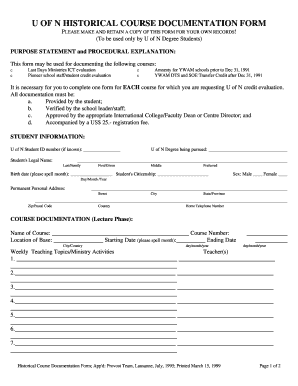
Get U Of N Historical Course Documentation Form - International Dts Centre
How it works
-
Open form follow the instructions
-
Easily sign the form with your finger
-
Send filled & signed form or save
How to fill out the U Of N Historical Course Documentation Form - International DTS Centre online
Completing the U Of N Historical Course Documentation Form online is an essential step for U of N degree students seeking credit evaluation for their courses. This guide provides clear, step-by-step instructions to ensure a smooth and efficient completion of the form.
Follow the steps to successfully complete the form online.
- Click the ‘Get Form’ button to access the form and open it in your online document editor.
- Begin by filling in your student information. Include your U of N student ID number, legal name, and the degree you are pursuing. Also, ensure to write your birth date and citizenship accurately.
- Provide your permanent personal address, including street, city, state/province, zip/postal code, country, and home telephone number.
- For the course documentation section (Lecture Phase), input the name and course number. Specify the location of the base, starting and ending dates for the course, and provide a detailed account of weekly teaching topics/ministry activities, along with the names of teachers.
- Detail the resource materials used for the course, including books, videos, and articles. Then, record the number of hours spent weekly on various learning activities such as teaching, specific ministry activities, and small groups.
- Proceed to the Field Assignment/Outreach Phase. State the location of outreach, the starting and ending dates, and describe the activities completed during this phase.
- Similar to the previous section, provide the weekly hours spent on different learning activities during the outreach, such as teaching and practical work duties.
- Fill in the verification section, noting the number of times per week staff and students met for monitoring/evaluating progress. The school leader will need to provide verification signature and evaluation of the student.
- Finally, ensure all sections are completed and accurate. Save changes to the form, then you can download, print, or share it as needed.
Complete your documents online to ensure your course credits are evaluated promptly.
The Discipleship Training School (YWAM DTS) is a prerequisite for all other courses and is therefore the gateway into the seven Colleges/Faculties and various Centres of the University of the Nations. The DTS also serves to orient and prepare all new Youth With A Mission (YWAM) and UofN staff.
Industry-leading security and compliance
US Legal Forms protects your data by complying with industry-specific security standards.
-
In businnes since 199725+ years providing professional legal documents.
-
Accredited businessGuarantees that a business meets BBB accreditation standards in the US and Canada.
-
Secured by BraintreeValidated Level 1 PCI DSS compliant payment gateway that accepts most major credit and debit card brands from across the globe.


