Loading
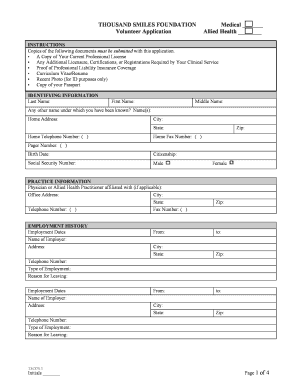
Get Print Out A Form To Mail Or Fax - Thousand Smiles Foundation
How it works
-
Open form follow the instructions
-
Easily sign the form with your finger
-
Send filled & signed form or save
How to use or fill out the Print Out A Form To Mail Or Fax - Thousand Smiles Foundation online
Filling out the Print Out A Form To Mail Or Fax for the Thousand Smiles Foundation is a crucial step for those looking to volunteer. This guide aims to provide clear and effective instructions to help users complete the form accurately and confidently.
Follow the steps to successfully complete your application form.
- Click ‘Get Form’ button to obtain the form and open it in the editor.
- Begin by providing your identifying information in the appropriate fields, including your last name, first name, and any other name you have been known by. Ensure all sections are filled out clearly.
- Complete the home address section, making sure to include your city, state, zip code, and other relevant details such as telephone and fax numbers.
- Fill in your birth date, citizenship status, and social security number accurately.
- In the practice information section, include the name of your affiliated physician or allied health practitioner if applicable, along with their office address and contact information.
- Proceed to the employment history section, detailing your previous employers. Start with the most recent position, providing the employer's name, dates of employment, and reason for leaving.
- If additional space is needed for employment history, attach additional sheets and reference the section being answered.
- Document your education and training by entering the name of the institutions you attended, including your course of study, years of attendance, and degrees earned.
- Input your current professional liability insurance details, including the insurance carrier, policy holder, policy number, and expiration date.
- Complete the professional references section by listing two references, including their contact information and relationship to you.
- Answer the attestation questions honestly; if any answers are ‘yes’, provide detailed explanations on a separate sheet.
- Finally, affirm that the information provided is accurate by printing your name, signing, and dating the document.
- Once completed, save your changes. You may then download, print, and share the form as necessary.
Complete your application online today to join the Thousand Smiles Foundation and make a difference.
The First Blueprints After the paper was washed and dried to keep those lines from exposing, the result was a negative image of white (or whatever color the blueprint paper originally was) against a dark blue background. The resulting image was therefore appropriately named “blueprint.”
Industry-leading security and compliance
US Legal Forms protects your data by complying with industry-specific security standards.
-
In businnes since 199725+ years providing professional legal documents.
-
Accredited businessGuarantees that a business meets BBB accreditation standards in the US and Canada.
-
Secured by BraintreeValidated Level 1 PCI DSS compliant payment gateway that accepts most major credit and debit card brands from across the globe.


