Loading
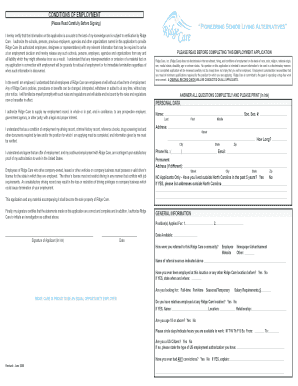
Get Online Word Forms Savable
How it works
-
Open form follow the instructions
-
Easily sign the form with your finger
-
Send filled & signed form or save
How to use or fill out the Online Word Forms Savable online
This guide provides a comprehensive overview of how to effectively fill out the Online Word Forms Savable. By understanding each component, you can ensure that your application is completed accurately and submitted successfully.
Follow the steps to complete your online application form.
- Press the ‘Get Form’ button to access the Online Word Forms Savable and open it in the appropriate editor.
- Begin with the personal data section. Provide your last name, first name, and middle name as required.
- Fill in your address details including the street, city, state, and zip code.
- Enter your social security number and phone number, ensuring that all information is accurate.
- If applicable, indicate your permanent address and how long you have lived there.
- For applicants from North Carolina, respond to the question regarding residency outside North Carolina in the past five years.
- In the general information section, specify your availability for employment and the positions for which you are applying.
- Complete the education and/or training section, detailing schools attended, courses studied, and any degrees obtained.
- List your employment history or volunteer work, ensuring you include descriptions of duties and last salary.
- Finally, complete the references section by providing details of three references including their name, relationship, and contact information.
- Review all sections for accuracy, and ensure that you have signed the application before submission.
- Once all information is completed, save your changes, then choose to download, print, or share your form as needed.
Start completing your application now using the Online Word Forms Savable!
Saving a Word fillable form is straightforward with our Online Word Forms Savable feature. After you've added all necessary fillable fields and completed the document, you can click the save button. This ensures your fillable form is stored securely, allowing you to access it anytime and share it with others for completion. With our platform, managing your Word fillable forms becomes simple and efficient.
Industry-leading security and compliance
US Legal Forms protects your data by complying with industry-specific security standards.
-
In businnes since 199725+ years providing professional legal documents.
-
Accredited businessGuarantees that a business meets BBB accreditation standards in the US and Canada.
-
Secured by BraintreeValidated Level 1 PCI DSS compliant payment gateway that accepts most major credit and debit card brands from across the globe.


