Loading
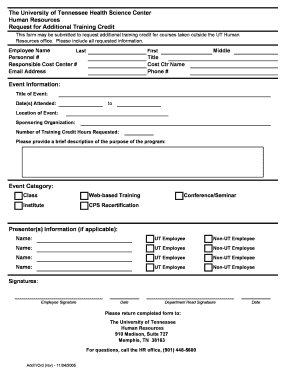
Get Additional Training Credit Form - The University Of Tennessee ... - Uthsc
How it works
-
Open form follow the instructions
-
Easily sign the form with your finger
-
Send filled & signed form or save
How to fill out the Additional Training Credit Form - The University Of Tennessee ... - Uthsc online
This guide provides you with the necessary steps to fill out the Additional Training Credit Form from the University of Tennessee Health Science Center. Completing this form enables you to request additional training credit for courses taken outside the UT Human Resources office.
Follow the steps to successfully complete the form.
- Click ‘Get Form’ button to obtain the form and open it in the editor.
- Begin by filling in your personal details. Include your last name, middle name, first name, personnel number, and responsible cost center number. Additionally, provide your email address, title, cost center name, and phone number in the appropriate fields.
- Next, provide the event information. Fill out the title of the event, the dates you attended, the location of the event, and the sponsoring organization. Make sure to include the number of training credit hours you are requesting.
- Offer a brief description of the purpose of the program in the designated field. This helps clarify the relevance of the training experience.
- Select the event category by marking one of the options: Class, Web-based Training, Institute, Conference/Seminar, or CPS Recertification.
- If applicable, provide presenter information. You may list multiple presenters, indicating whether each is a UT employee or a non-UT employee.
- Sign and date the form. Ensure both the employee signature and the department head signature are obtained.
- Finally, save your changes. Once completed, you may download, print, or share the form as needed. Return the completed form to Human Resources at the provided mailing address.
Complete your documents online today!
BlueprintJS is a React-based UI toolkit for the web. This library is very optimized and popular for building interfaces that are complex data-dense for desktop applications. DateRangePicker Component helps the user to select a single range of days, and it shows two sequential month calendars.
Industry-leading security and compliance
US Legal Forms protects your data by complying with industry-specific security standards.
-
In businnes since 199725+ years providing professional legal documents.
-
Accredited businessGuarantees that a business meets BBB accreditation standards in the US and Canada.
-
Secured by BraintreeValidated Level 1 PCI DSS compliant payment gateway that accepts most major credit and debit card brands from across the globe.


