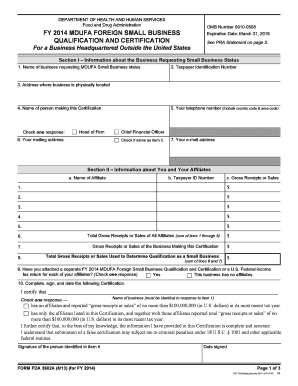
Get Form Fda 3602
How it works
-
Open form follow the instructions
-
Easily sign the form with your finger
-
Send filled & signed form or save
How to fill out the Form FDA 3602 online
This guide provides professionals with clear and practical instructions for completing the Form FDA 3602 online. Designed for businesses headquartered outside the United States seeking small business status, these steps will help ensure you provide accurate information and meet all necessary requirements.
Follow the steps to complete the Form FDA 3602 online.
- Press the ‘Get Form’ button to access the form and open it in your preferred online editor.
- In Section I, enter the name of the business requesting MDUFA Small Business status in full legal terms. Ensure it matches the official documents.
- In Section II, list the names of your affiliates, if any, and provide their Taxpayer ID Numbers and Gross Receipts or Sales. You can list up to five affiliates on this form.
- In Section III, ensure that your National Taxing Authority completes the certification section. They must verify the accuracy of the information provided including signatures.
Ensure to complete and file your Form FDA 3602 online to benefit from possible fee reductions or waivers.
Submitting a FOIA request to the FDA is a process you can manage online. Start by preparing a written request that includes the specific information you seek. You can submit this request through their official FOIA portal, ensuring that you comply with their guidelines. Additionally, US Legal Forms provides resources that can help streamline your FOIA request and ensure clarity in your submission.
Industry-leading security and compliance
-
In businnes since 199725+ years providing professional legal documents.
-
Accredited businessGuarantees that a business meets BBB accreditation standards in the US and Canada.
-
Secured by BraintreeValidated Level 1 PCI DSS compliant payment gateway that accepts most major credit and debit card brands from across the globe.


