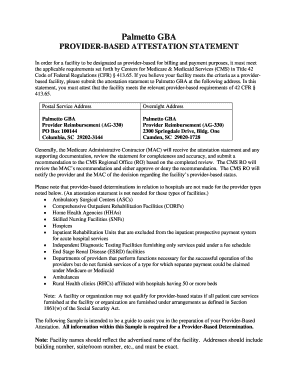
Get Attestation Statement
How it works
-
Open form follow the instructions
-
Easily sign the form with your finger
-
Send filled & signed form or save
How to fill out the attestation statement online
Filling out the attestation statement online is a critical step for facilities seeking provider-based status for billing and payment purposes. This guide provides a detailed walkthrough of each section of the form to ensure that users can complete their submission accurately and efficiently.
Follow the steps to effectively complete your attestation statement
- Click the ‘Get Form’ button to access the attestation statement, opening it in your preferred online editor for completion.
- Begin with the main provider's information. Enter the Medicare provider number, name, and address as required. Ensure all details are accurate and complete.
- Provide the application contact information, including name, phone number, and email address. This is crucial for follow-up communications.
- Fill in your facility or organization’s name and exact physical address, making sure to include building and suite numbers as needed.
- Input the Medicare provider number for the facility if applicable, and indicate the distance in yards or miles between the main provider and your facility.
- Select the type of facility classification (remote location, satellite facility, or hospital outpatient department) by checking the appropriate box.
- Answer the questions regarding multi-campus and Federally Qualified Health Center status. Be sure to provide accurate information about the facility's connection to the main provider.
- Complete the date of establishment for provider-based status and record any changes to previously submitted information if applicable.
- Indicate the types of services performed at the facility, and complete the sections regarding compliance with provider-based requirements, ensuring to check 'yes' or 'no' as necessary.
- Sign the certification statement, acknowledging the accuracy of your responses, and provide your printed name, title, phone number, and the date of signature.
- At this point, carefully review all provided information for completeness and accuracy before saving, downloading, printing, or sharing the filled-out form as needed.
Complete your attestation statement online today to ensure your facility meets the necessary criteria for provider-based status.
The process of attestation involves verifying the authenticity of a document or statement. Initially, you prepare the statement and gather supporting evidence. Then, you must review the information to ensure accuracy before signing it as the attester. Finally, conclude the process by submitting your attestation statement to the relevant party, ensuring it meets all legal requirements.
Industry-leading security and compliance
-
In businnes since 199725+ years providing professional legal documents.
-
Accredited businessGuarantees that a business meets BBB accreditation standards in the US and Canada.
-
Secured by BraintreeValidated Level 1 PCI DSS compliant payment gateway that accepts most major credit and debit card brands from across the globe.


